The steps below guide you to configure lookup conditions –
1- Select Admin -> Workflows
2- Select a Workflow then click on the Lookups menu to configure a Lookup condition.
3-In the Lookup from field, select the Lookup table or workflow from where you want to populate the fields in a workflow. You can also populate the field values in a table section of a workflow.
4- In the Populate Table field, select the table if you wish to populate table fields from a lookup (master table). Leave this blank if you are populating fields in the main form.
5-In the Match Criteria, select the fields from the Lookup that will be matched with the workflow fields to populate the field values. Click on Add row to add mapping fields. You can add multiple mapping fields. During execution, the field values in the workflow will be matched with the Lookup and based on the matched row in the lookup, the values will be populated.
6- In populate the field, pick the fields in your workflow that need to be populated from the fields used in Lookup. Click on Save to save this configuration.
Lookup Condition in Cflow is used to automatically populate the field values in a workflow based on the values entered in another field.
Select Admin -> Workflows.
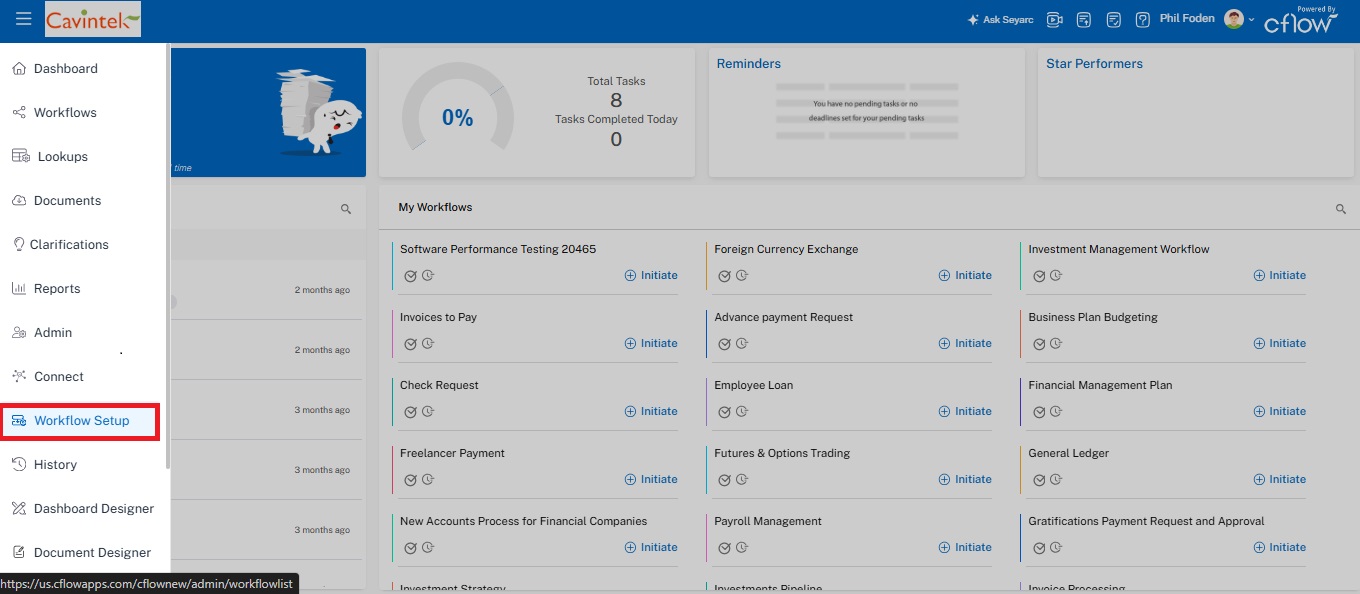
Select a Workflow then click on the Lookups menu to configure a Lookup condition.
In the Lookup from field, select the Lookup table or workflow from where you want to populate the fields in a workflow. You can also populate the field values in a table section of a workflow.
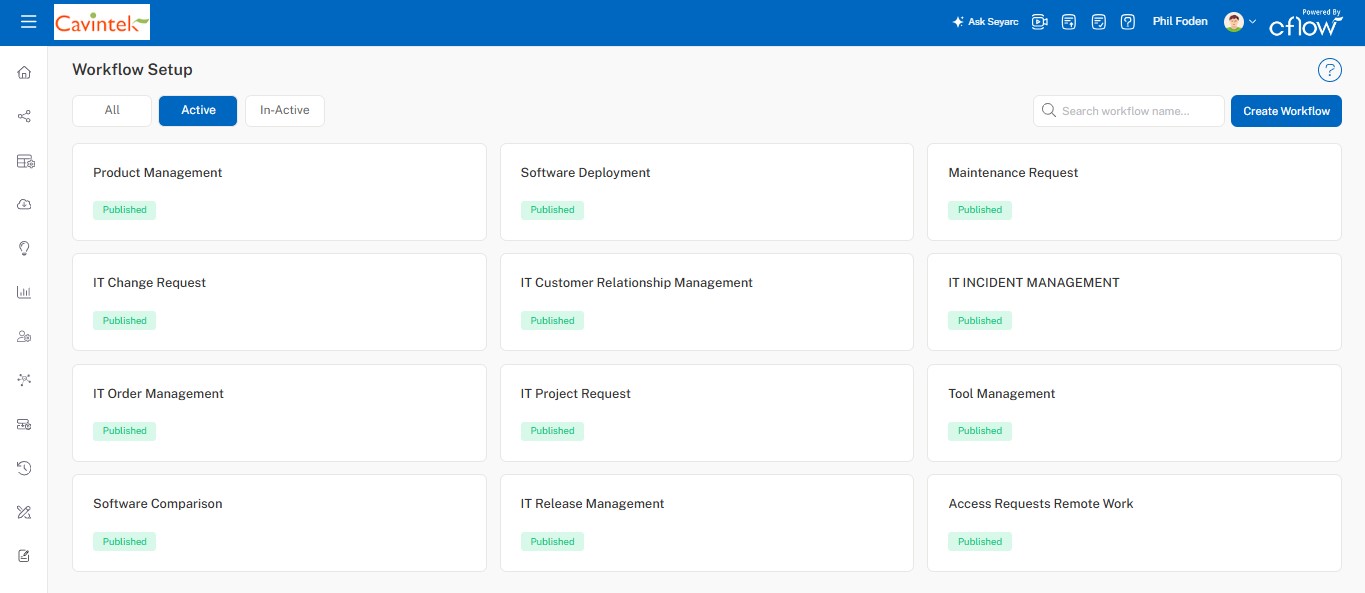
In the Populate Table field, select the table if you wish to populate table fields from a lookup (master table). Leave this blank if you are populating fields in the main form.
In the Match Criteria, select the fields from the Lookup that will be matched with the workflow fields to populate the field values. Click on Add row to add mapping fields. You can add multiple mapping fields. During execution, the field values in the workflow will be matched with the Lookup and based on the matched row in the lookup, the values will be populated.
In populate the field, pick the fields in your workflow that need to be populated from the fields used in Lookup. Click on Save to save this configuration.
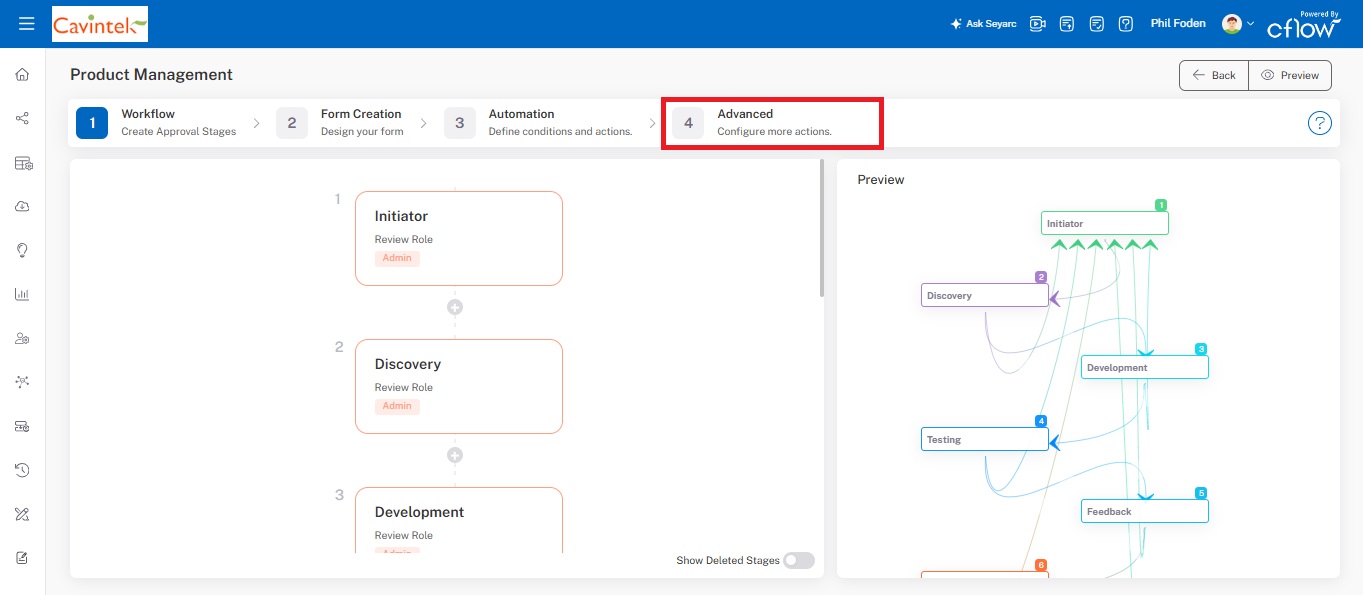
For Example, If the employee is initiating a request in Cflow with the Login ID mentioned in a Lookup, then the employee details such as Employee No, Employee Name and Email ID in a workflow can be automatically populated using Lookups.
Cflow has the ability to automatically identify and populate the Initiator of a workflow request. This requires a few configuration steps :
- Create a Lookup with the name Employees. If the Lookup is used for populating field values of employee details, then the Lookup name should be Employees.
- Add the fields Employee No, Employee Name, Login ID, Email ID. The values in these fields will be automatically populated in the workflow.
Configure a Lookup condition in your workflow as shown in the picture above.
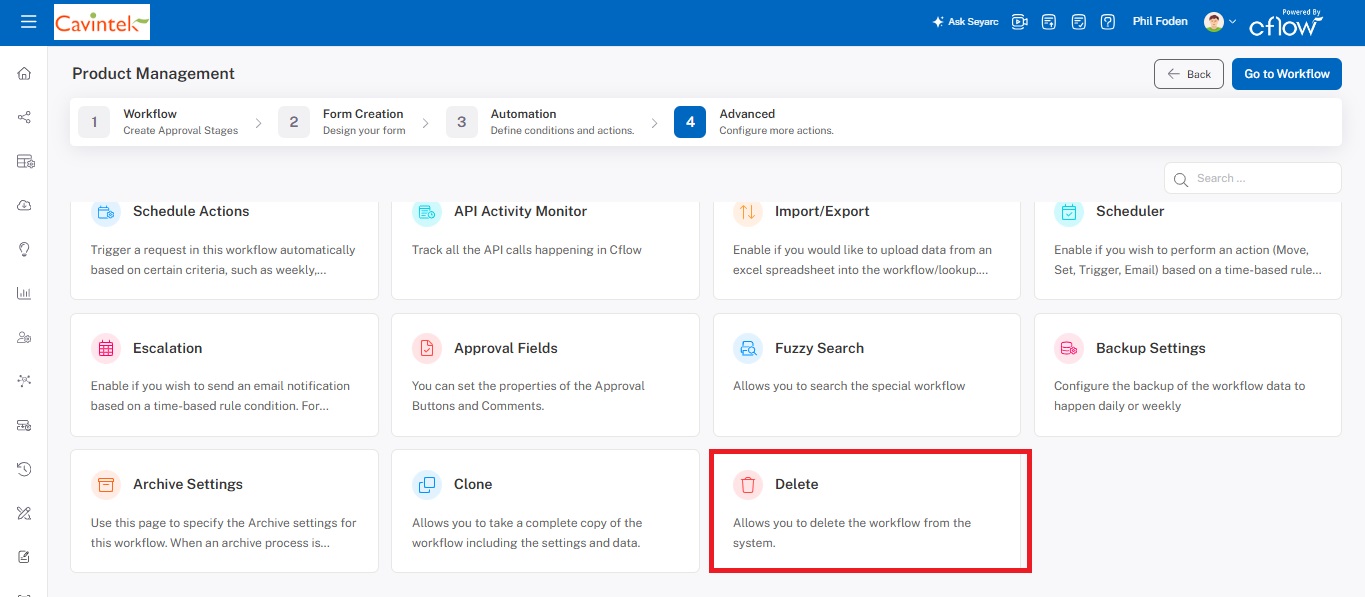
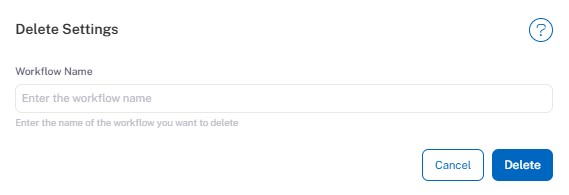
Note: The lookup name must be Employees and Employee No must be a field in this Lookup for this configuration to work correctly.
