The history in Cflow pertains to the changes in the request. All changes are tracked in Cflow and nothing is deleted. Cflow maintains the complete audit history of every request. Click on History from the left menu.
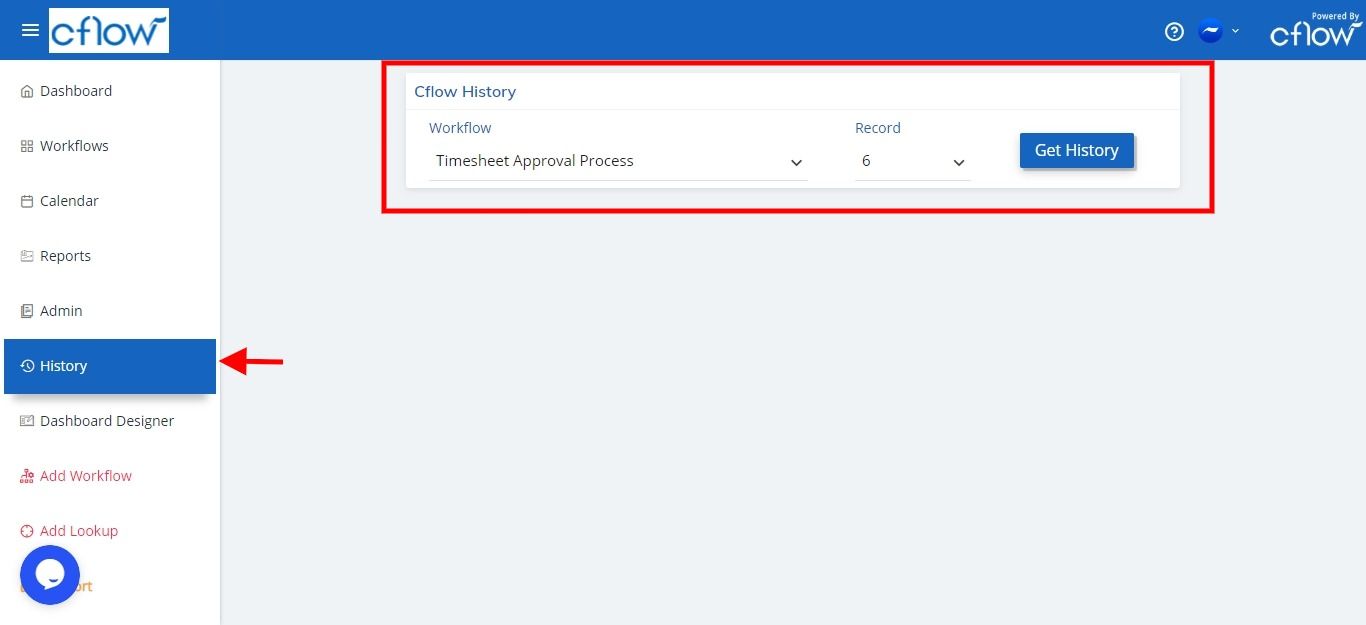
Select the workflow and the record id from the dropdown options and click on Get History to see the past activities for that request in a workflow. Record id is a serial number that is automatically generated on initiating each request.
The history shows the past activities of the request such as who has initiated the request and updated status values of the request in each stage. All these activities are displayed along with the date and time.
