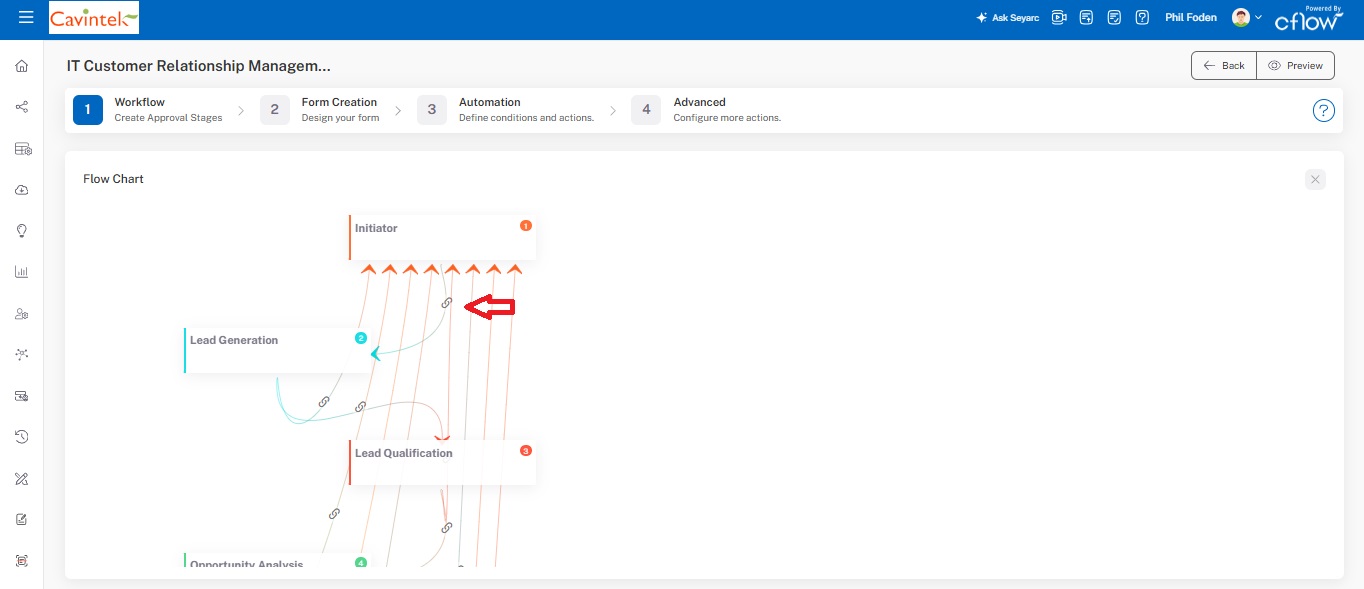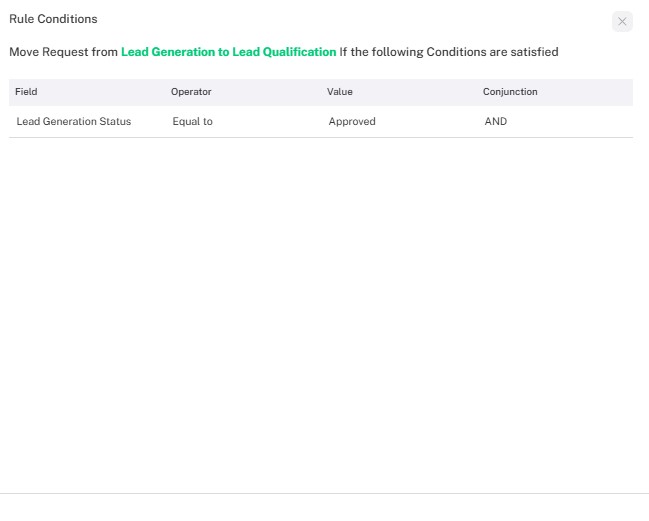To view the flowchart for a workflow, follow these steps –
1- Navigate to workflow setup from the dashboard.
2- After landing on the workflow page , click on the preview button at the top right corner .
3- After clicking on the preview button , you will be be able to see the flow for the workflow.
4 – Click on the connector icon to check the rules and to know the move conditions.
The flowchart in Cflow is a diagrammatic representation of the workflow. You can use this flowchart for reference as this provides a quick overview of the workflow.
- Select Admin -> Workflows.
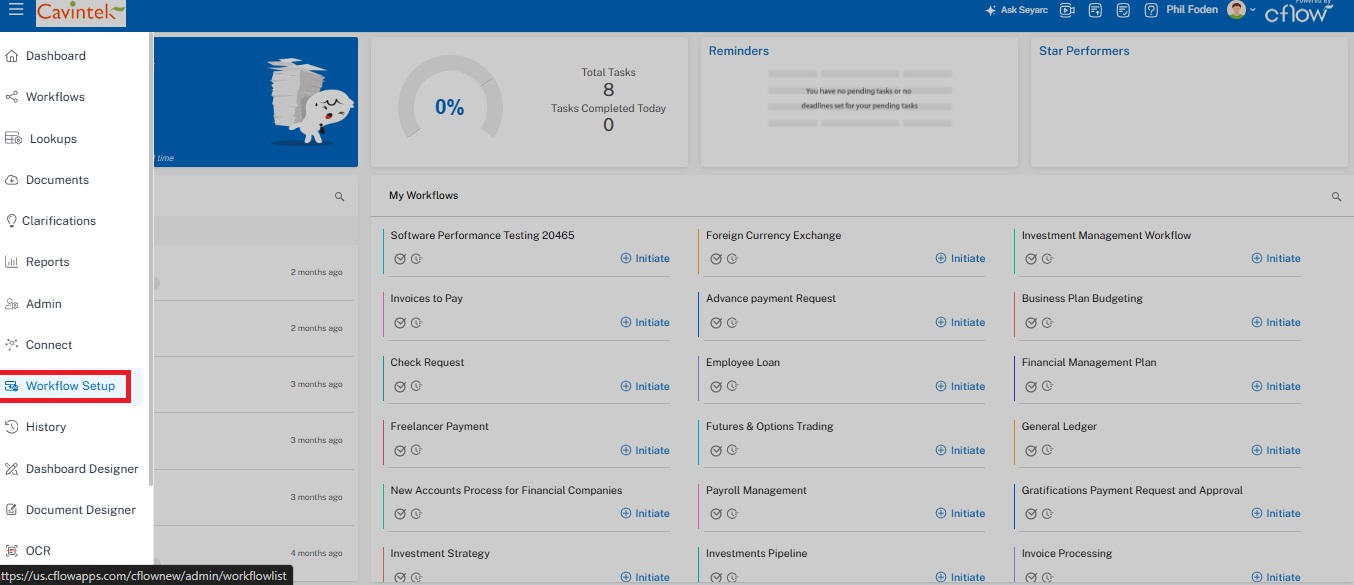
- Select a Workflow to configure the workflow settings.
- Click on the Flowchart menu to view the flowchart of a workflow.
For example, if you want to look at the flowchart of a Project Management workflow, click on the flowchart menu. You will be able to see the flow of the process, process stages and move conditions involved in the workflow as shown in the picture below.
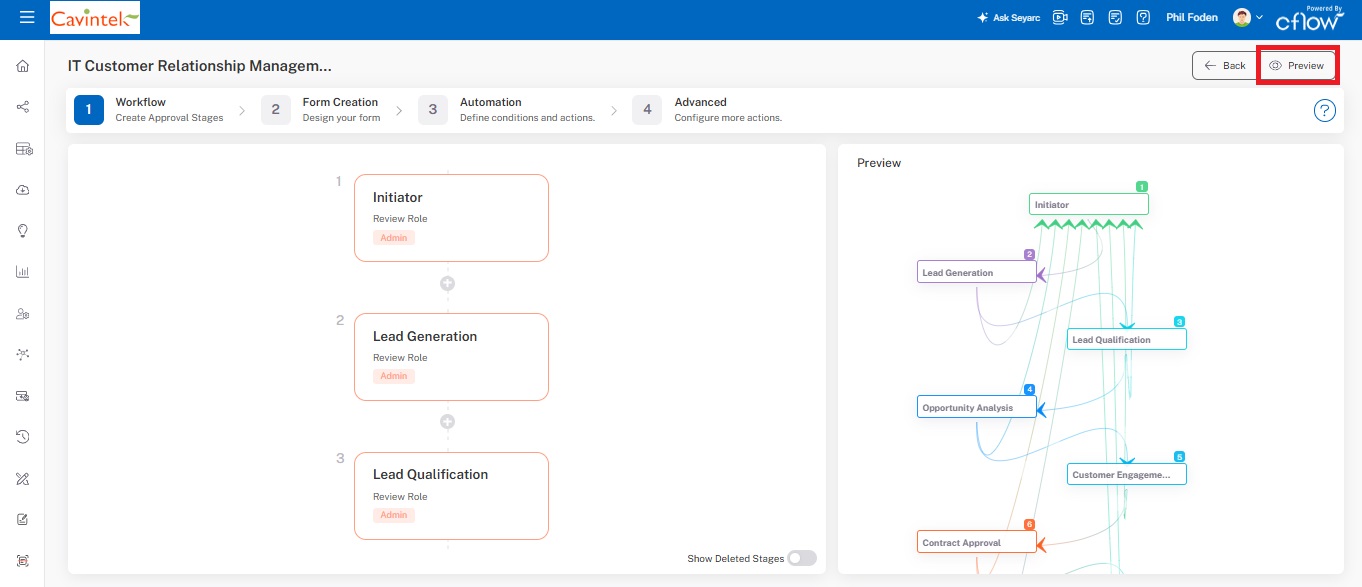
The below mentioned is the screenshot that illustrates the move conditions.