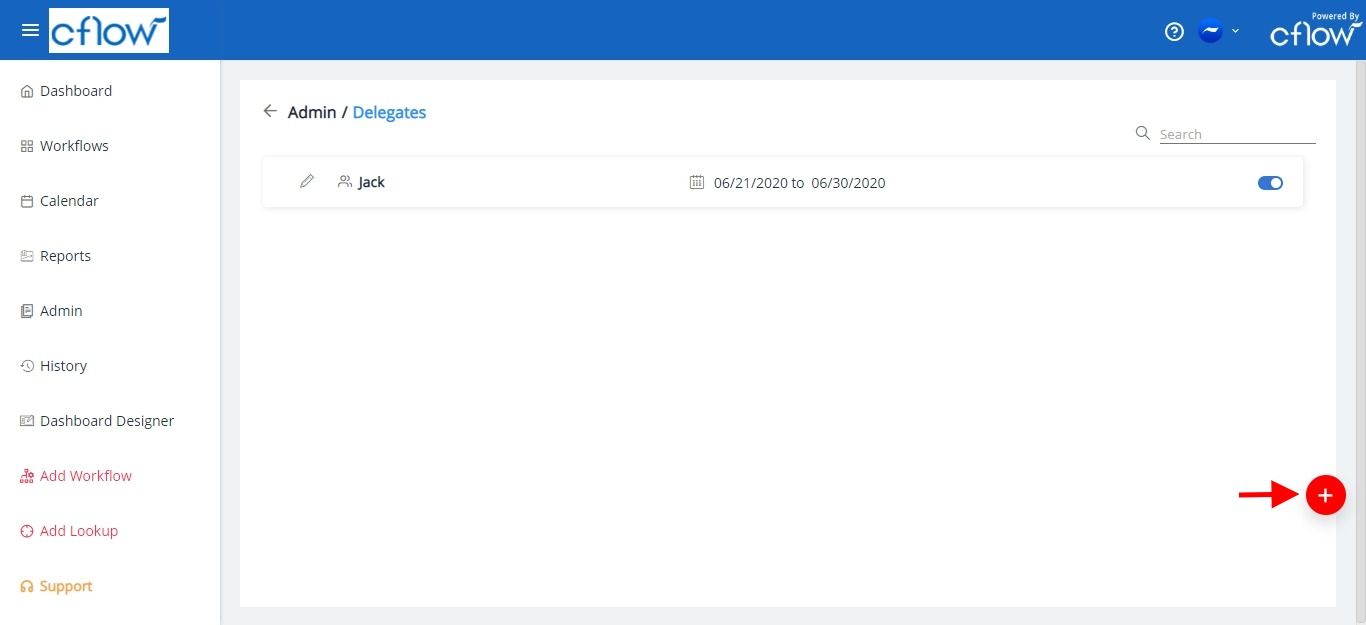Delegation is the assignment of any responsibility or authority to another person to carry out specific activities. The Cflow Administrator can delegate the requests to a different person if the main user is not available (vacation and sick leave).
From Admin -> Users, Roles and Permissions.
Click on Delegate to manage the Delegate Settings.
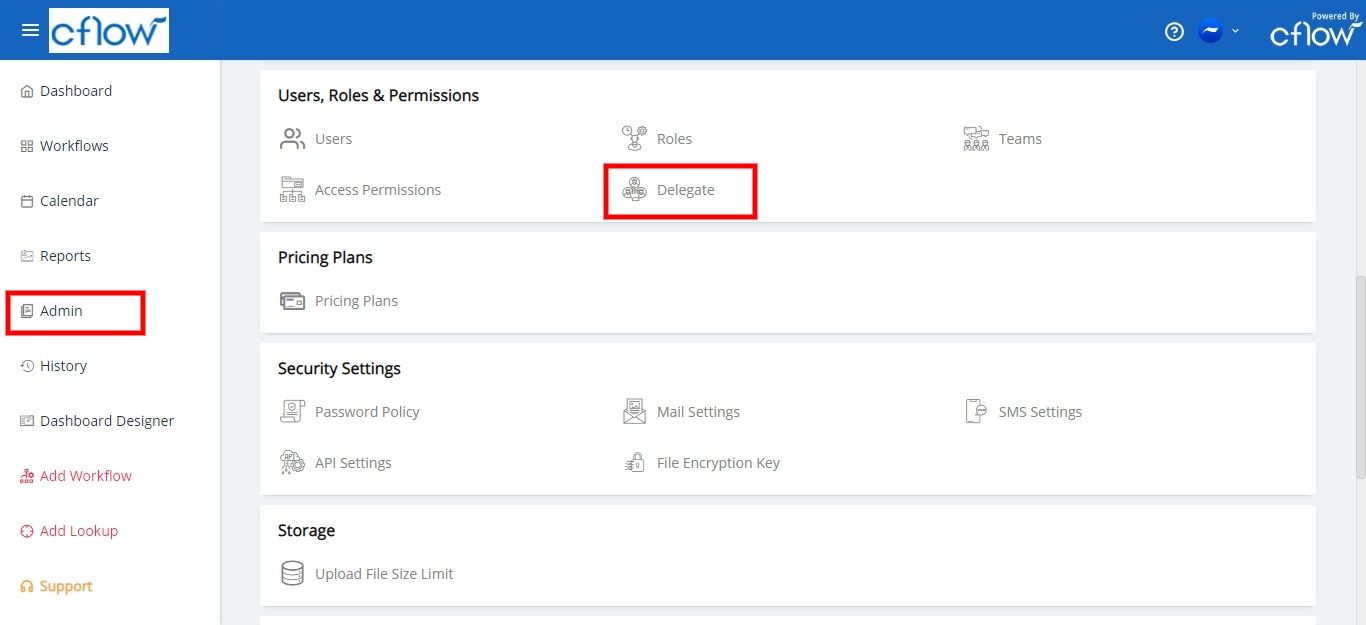
Click on the Add New button to create a new user delegation. Specify how long the user will not be available (Start Date and End Date) and also specify the User whose responsibility needs to be delegated. All the workflows that the user has access are displayed below. For each workflow, select the user to delegate who is working on the same role. Click on Save to save the configuration.
For example, if the user is in manager role and her tasks need to be delegated then you can delegate it to the user who is also a manager.
Once the delegation is saved, you can turn on the toggle if the delegation is currently active or scheduled for the future date. You can turn off the toggle if the delegation period is expired. Click on the edit icon to reschedule or to make any changes in the delegation setup.
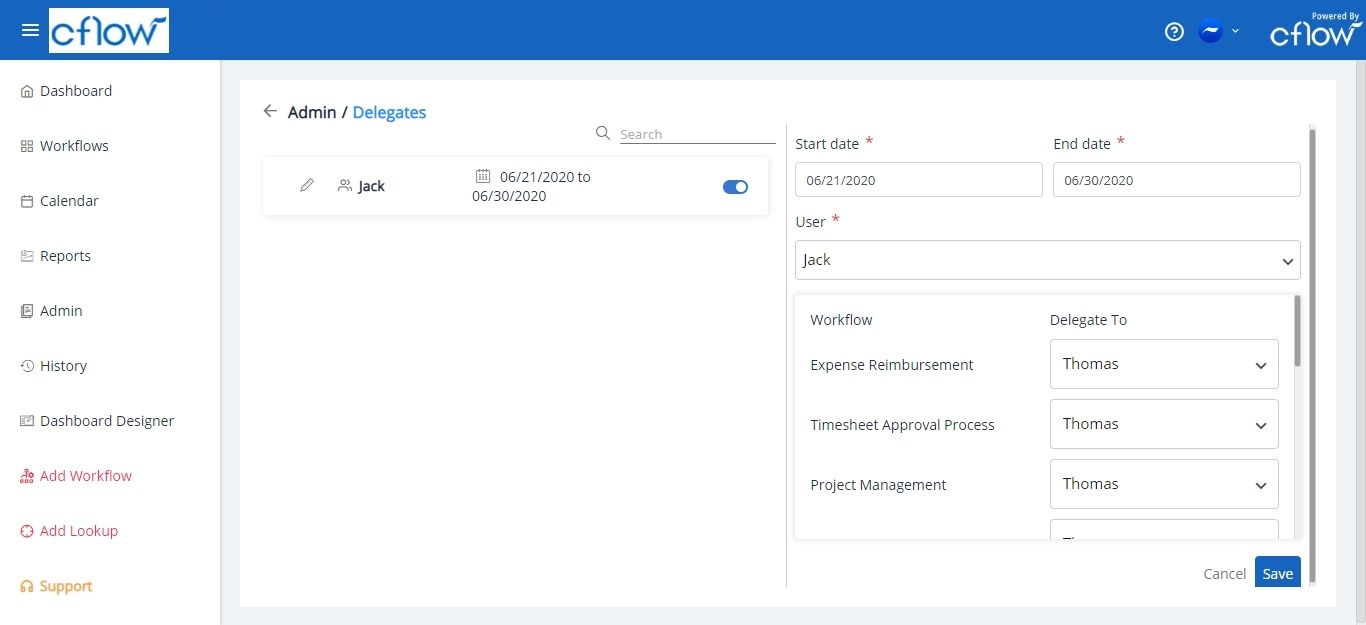
Click on the ‘+‘ icon at the bottom of the page to create a new delegation.