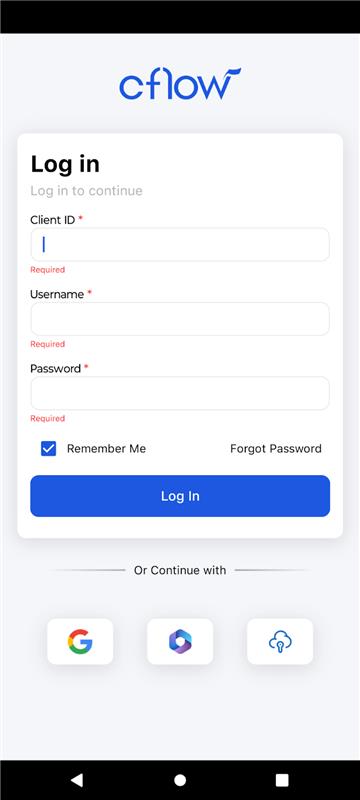You can log in to your Cflow account in the following ways –
- Via the Cflow Website
Go to the login page directly at https://us.cflowapps.com/cflownew/login.
Enter your Client ID, Username, and Password, then click Log In. If you’re already signed in, you will be redirected to your dashboard.
- From the Welcome Email
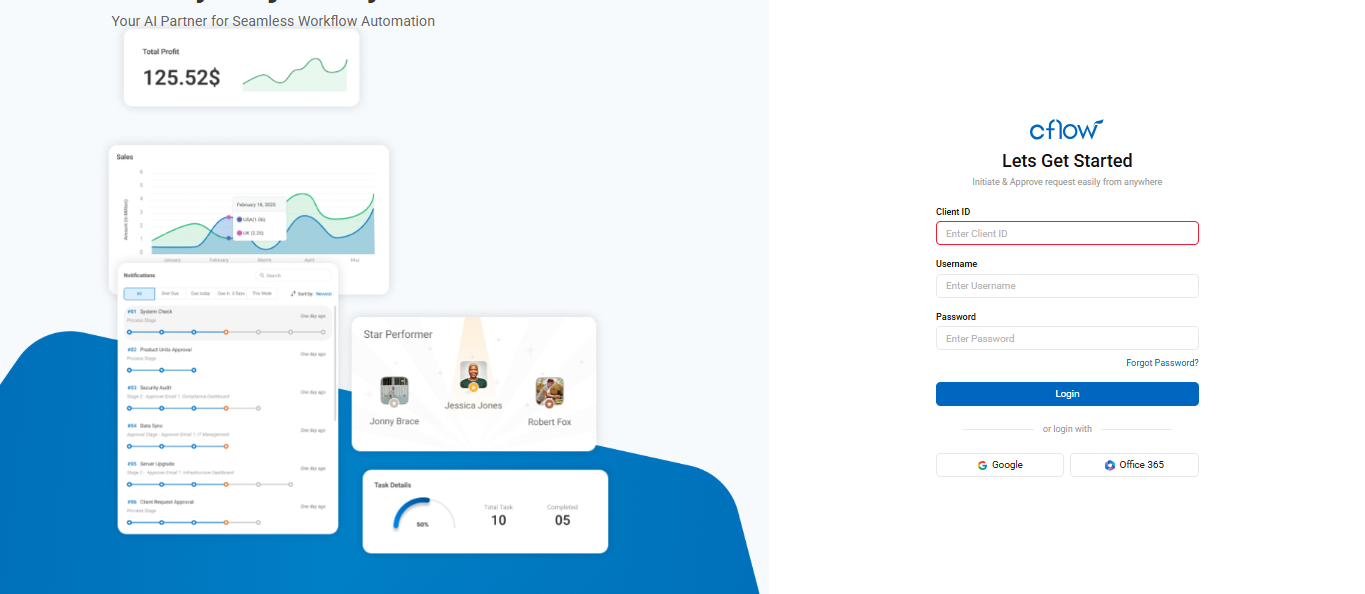
Once your account is created, you’ll receive a welcome email with your credentials.
Click on the ‘Start Automating’ button from the email, and it will take you straight to your login page.
Using Google Workspace (G-suite) App Launcher
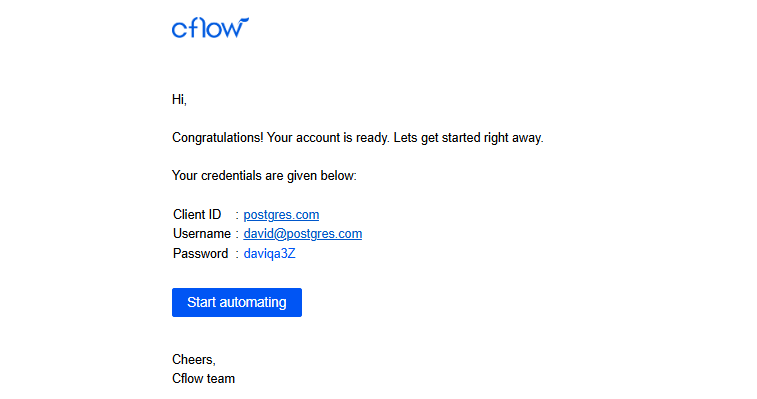
If your organization uses Google Workspace, you can launch Cflow directly from the Google App Launcher.
Click the Google Apps icon, go to More, and find the Cflow – Workflow app to launch it instantly.
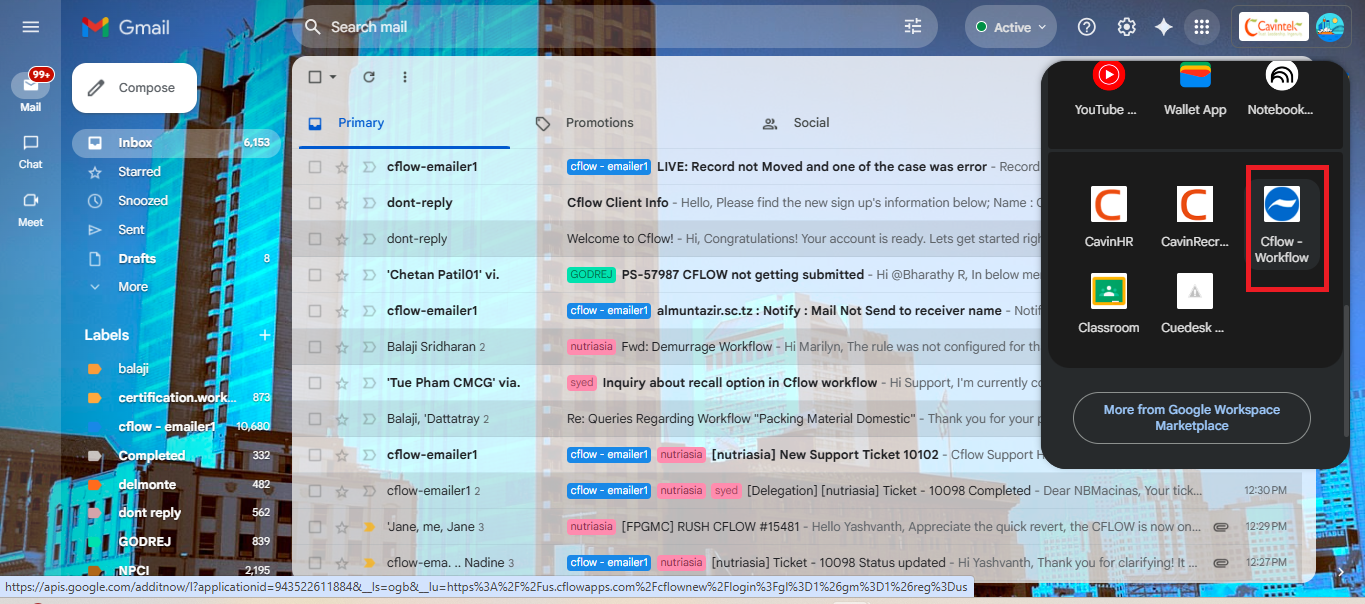
Through the Mobile App (Android/iOS)
Open the Cflow mobile app and enter your Client ID, Username, and Password. You can create new requests, approve tasks, and manage workflows on the go.