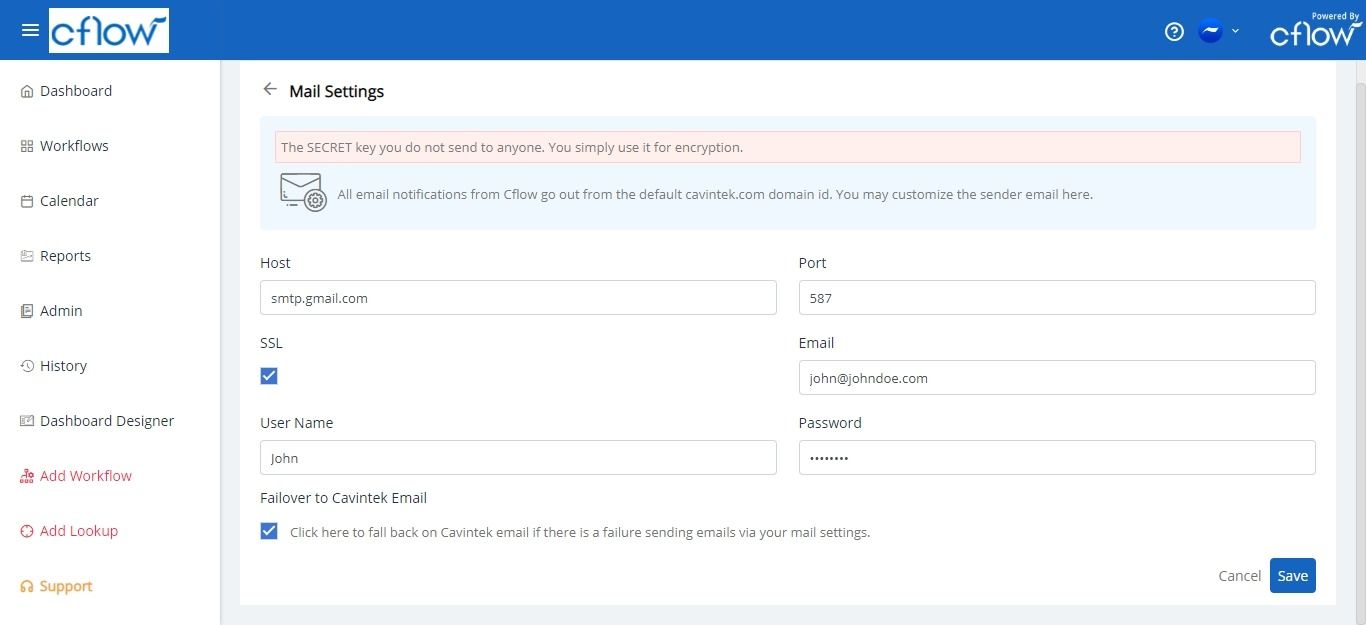Cflow lets you configure the sender’s email address to send the notification emails from the specified sender’s email address.
From Admin -> Security Settings.
Click on Mail Settings to manage the settings of the mail server to send email notifications.
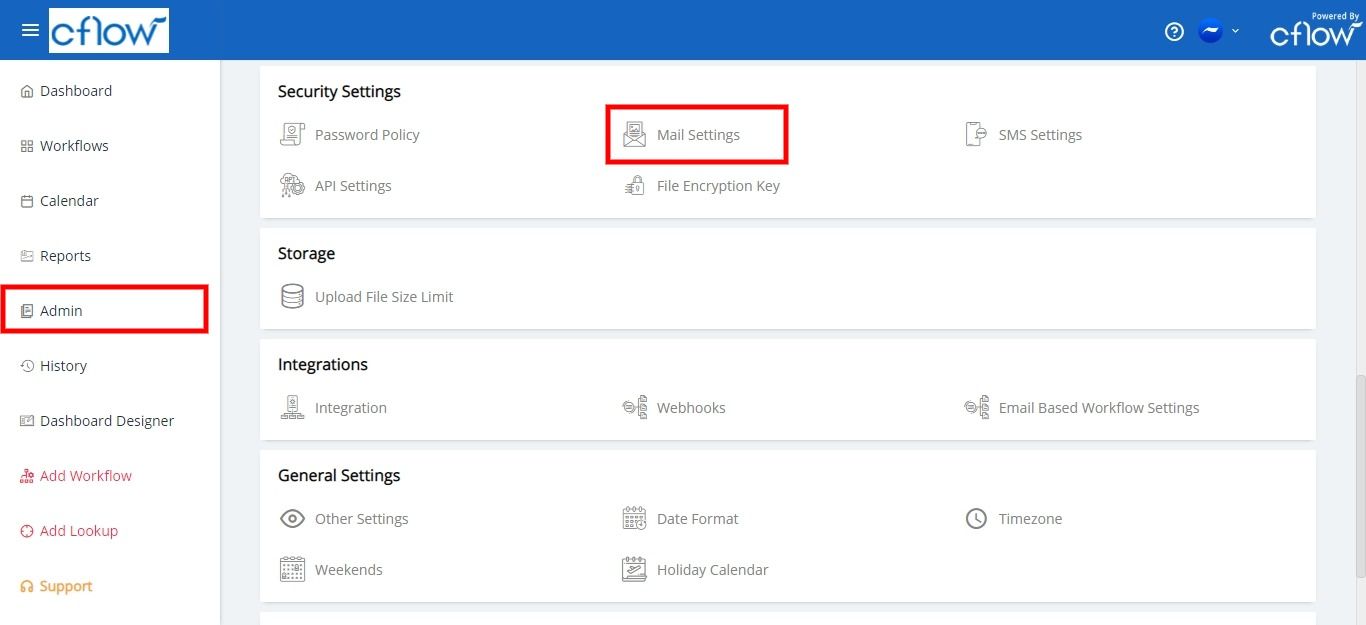
Specify the host name of the mail server, port number used by the mail server and select the checkbox SSL if the mail server requires SSL encryption.
Specify the email id, password and username to send auto-generated email notifications from the specified email id. Select the checkbox Failover to cavintek email if you want the notification emails to go from cavintek’s email id (cflow-emailer1@cavintek.com) incase there is a problem in sending the emails from the above mail configuration.