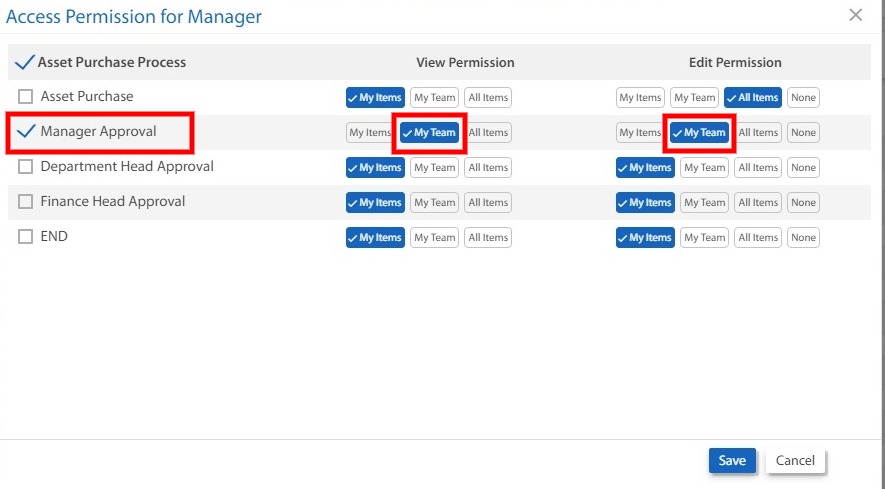A team is a group of individuals working together in an organization to achieve a goal. Ex: Marketing Team, IT Team, Admin Team.
Click on the Admin -> Users, Roles and Permissions.
Click on Teams. Click on the ‘+‘ at the bottom of the page to create a new team. Specify the name of the team and click on save.
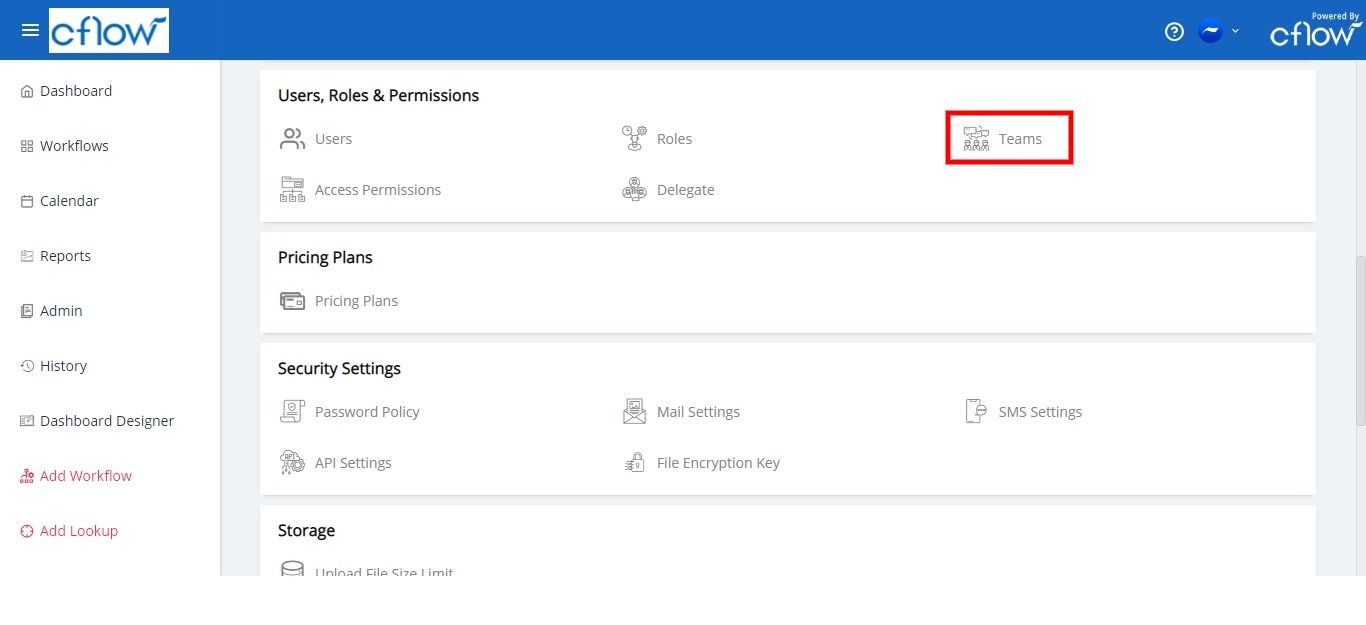
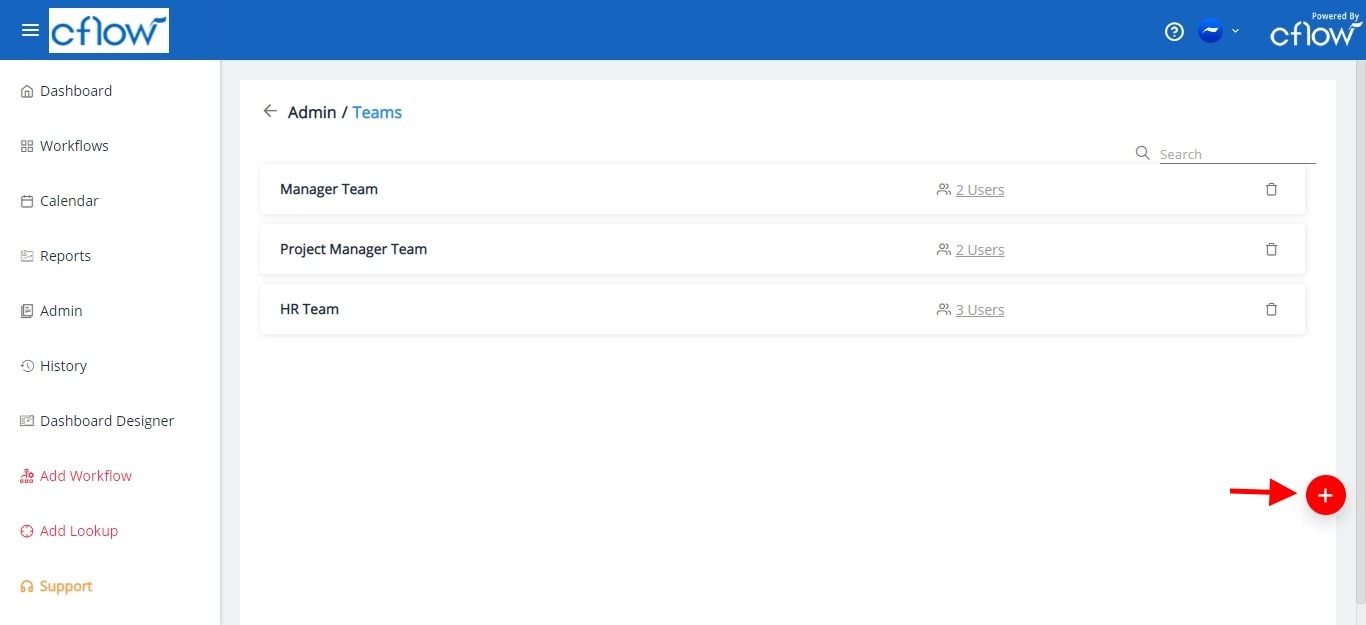
Click on the number of users to view the users in this team. To add the users in a team select the checkbox of the users and click on Save.
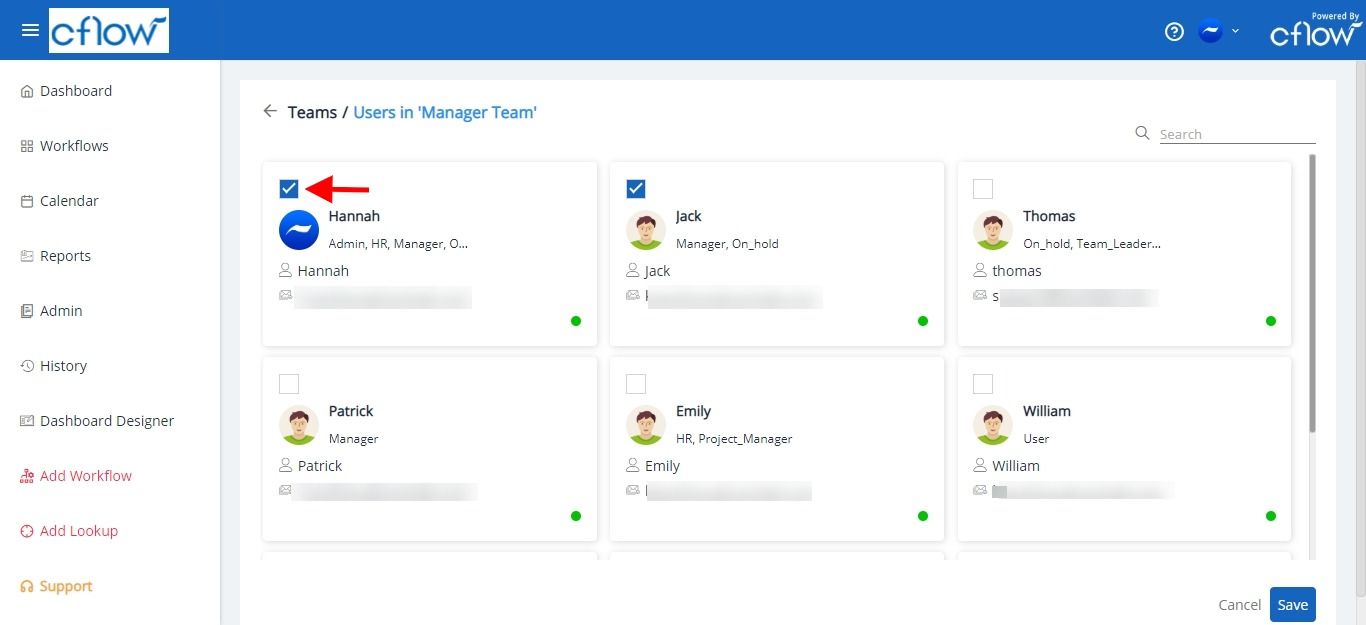
Follow the below guidelines to set the access permissions for My Team:
From Admin -> Users, Roles and Permissions.
Click on the Access Permissions, select the role to set the View/Edit permission. In workflows permission, select the stage and specify the View and Edit Permissions as My Team so that the selected user(approver) and user’s Team can view and edit the form in the selected workflow. Click on save to save this configuration.