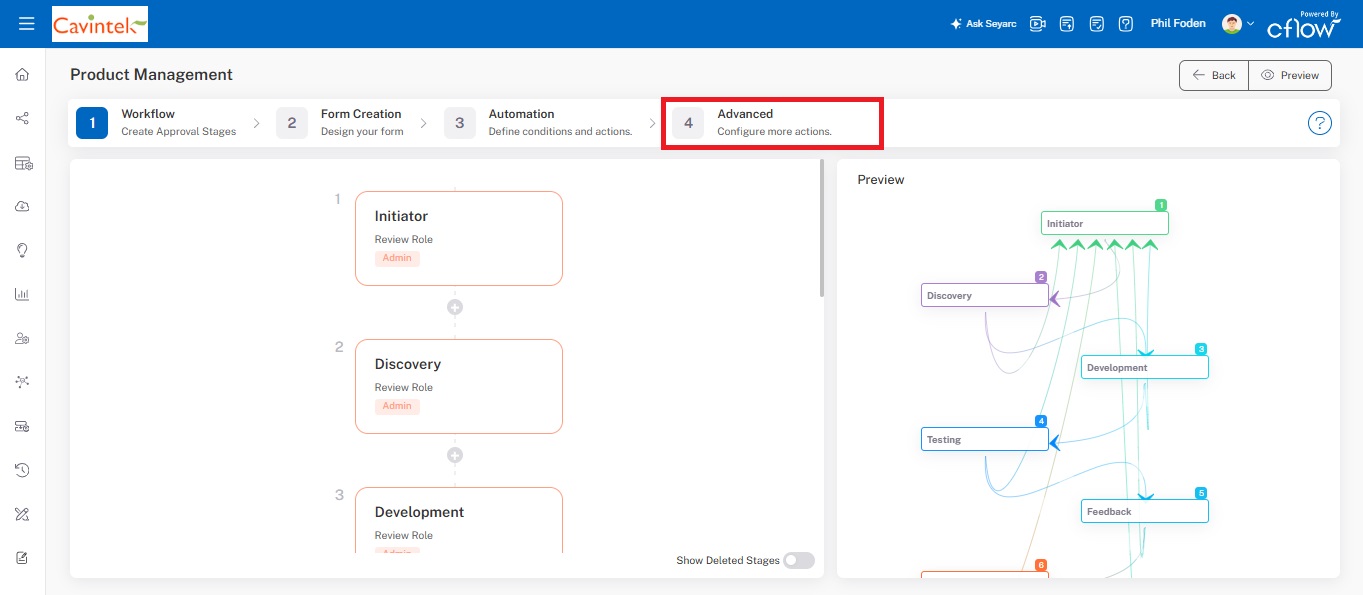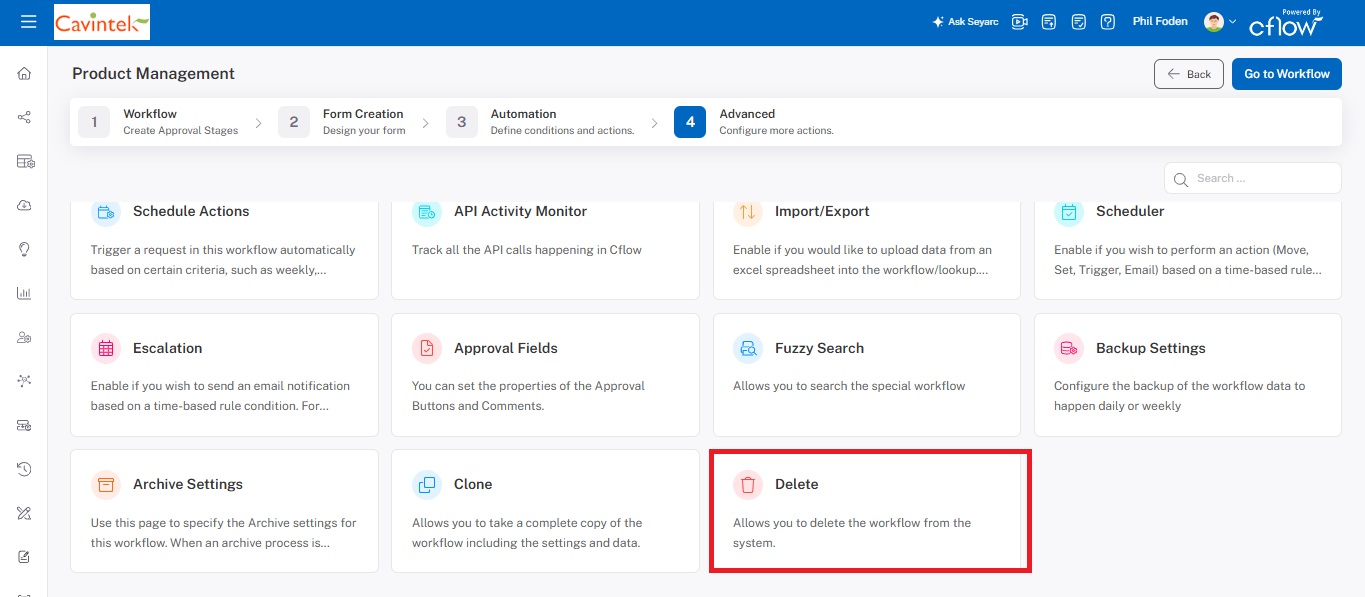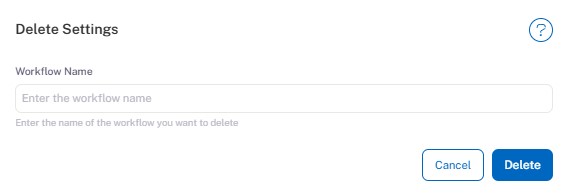Follow the below steps to delete a workflow –
1- Click on the workflow setup from the dashboard.
2- After clicking on the workflow setup , you will be directed to the workflow setup page where you will be able to find the workflows.
3- Click on the required workflow that needs to be deleted.
4- After clicking on the workflow , click on the advance icon.
5- Upon clicking on the advance option, you will notice the delete option. Here, enter the workflow name you wish to delete and proceed to delete the workflow.
Cflow does not allow deletion of workflows but workflows can be set to inactive and moved to deleted phase to prevent them from being used.
Select Admin -> Workflows.
Click on Active workflows.
If you do not want the workflow to be used anymore then you can turn off the toggle in a workflow this makes the status of the workflow to inactive and you can access them from Deleted workflows. Once a workflow is deleted, users will not be able to see it in the dashboard page (or) Workflows page. You can set the status to active at any time from Deleted Workflows if you want to use the workflow again.
Note:
- All Workflows – Both Active and Deleted workflows are shown here. Mouse hover on the workflow to identify the status of the workflow. If the toggle is in green color it points out that the workflow is Active. If the toggle is in red color it points out that the workflow is Deleted.
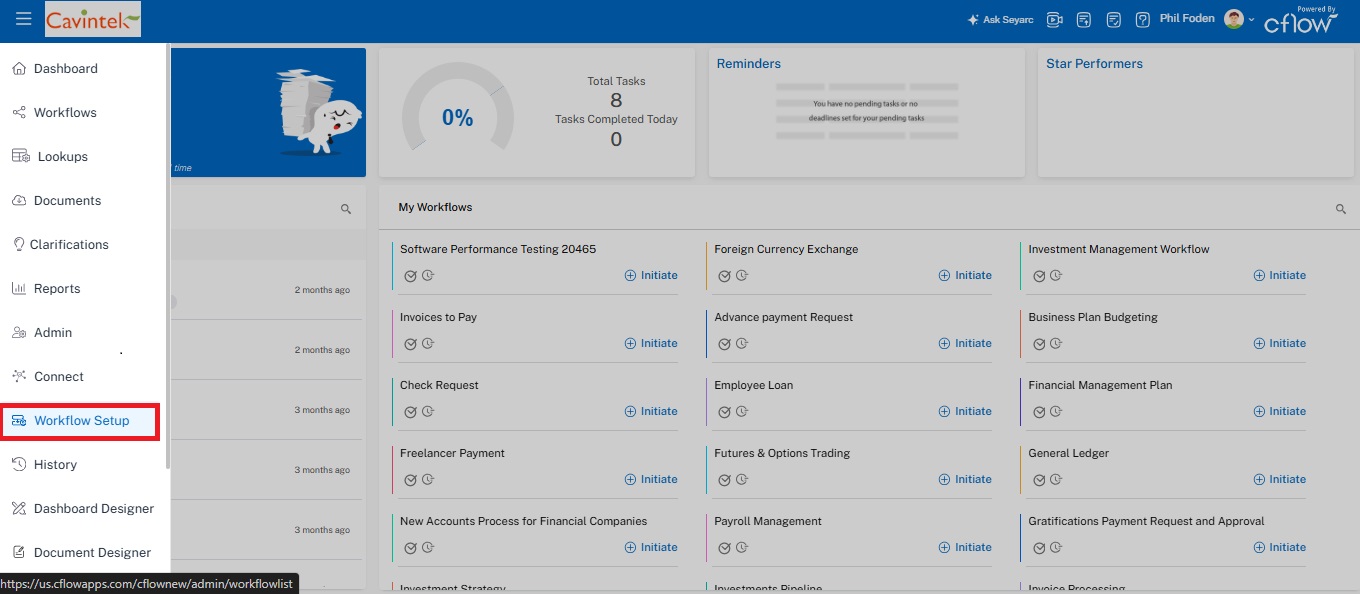
- Active Workflows – Workflows that are currently being used and users have access to these workflows.
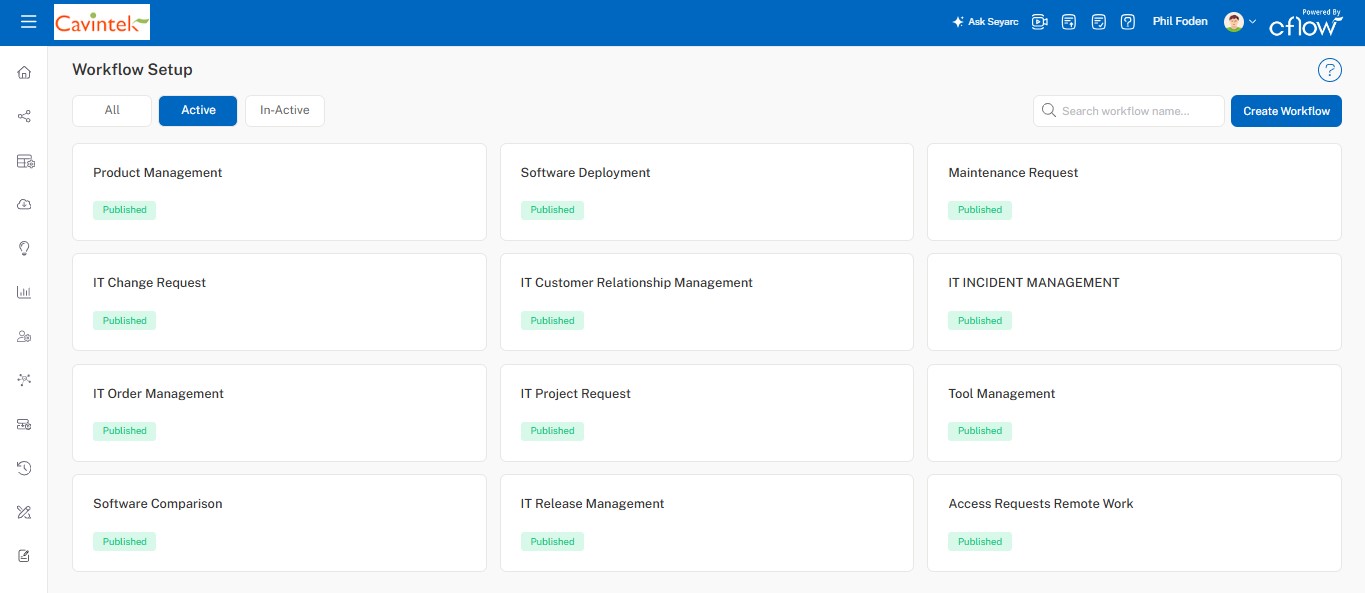
- Deleted Workflows – Deleted workflows are shown here. Turn on the toggle to change the status of deleted workflows to active if you want to use the workflow again.