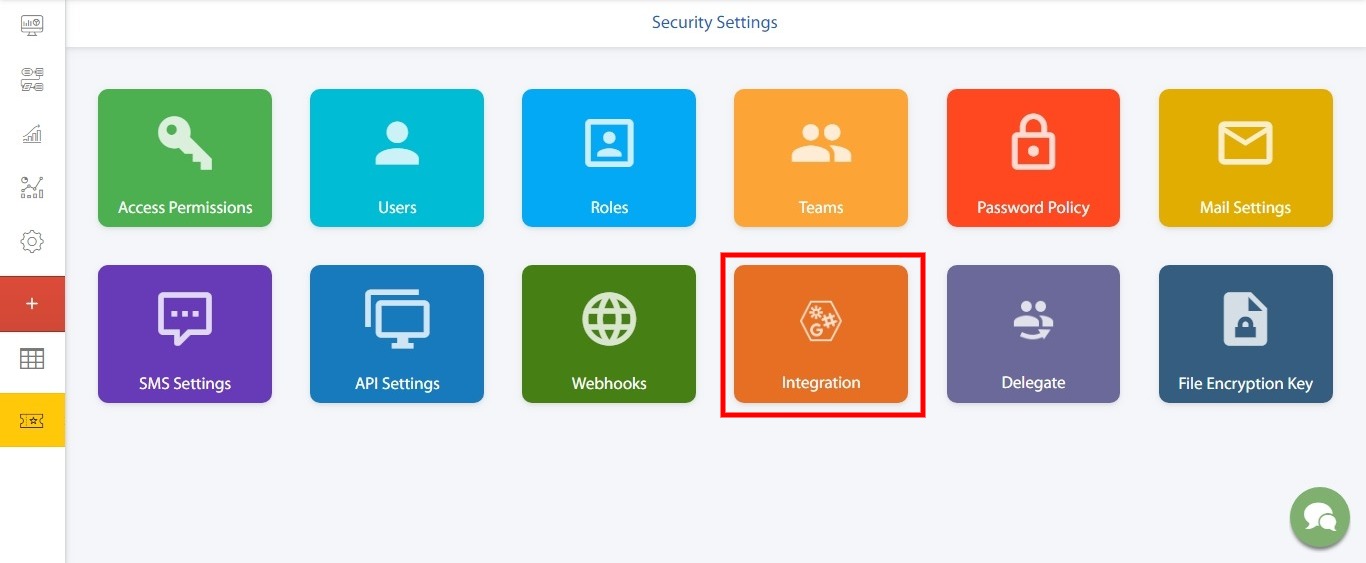Cflow provides a direct connection with Slack. Slack is a cloud based collaboration tool used by millions of users. You can use the Slack integration feature to receive notifications in a slack channel of your choice when a request is initiated or approved in Cflow.
Cflow integrates with 1000’s of apps via Zapier. You can integrate Cflow with the apps you use every day to automate tasks and save time. You need not switch between the apps to move your data manually. After integration, the data will move back and forth between Cflow and the third party application seamlessly.
Triggers:
Triggers watch for events in your apps, then kick off a sequence of actions. A trigger defines when the action needs to be performed.
Trigger from third–party applications to Cflow:
You can specify the trigger event in the third party application in order to perform an action in Cflow. Click here to know more about Trigger from third-party applications to Cflow.
The actions that are supported in Zapier are:
- Create a Draft Request – Creates a new request in the selected process, populates the fields and saves it as a draft. This also emails the process initiators that a new draft request is waiting to be submitted.
- Create a Request and Submit – Creates a new request in the selected process, populates the fields and submits it for processing. All field validations and rules are evaluated and the request may move to the next stage based on the rule conditions. Also triggers the necessary email notifications.
Trigger from Cflow to third–party applications:
You can specify the trigger event in Cflow in order to perform an action in third-party applications. Click here to know more about Trigger from Cflow to third-party applications.
The triggers that are supported in Zapier are:
- New Request – Triggers when a new request is created in a workflow.
- Request Reaches a Process Stage – Triggers when a new request reaches a process stage in a workflow.
Click on the Admin -> Security from the left menu. In Security Settings, you can configure the Integration.