A particular position or status of a person in an organization is known as a role. Ex: Manager, Admin, Sales Executive. Users can be assigned to a role in the Users settings. One user can be assigned to multiple roles and one role can be assigned to multiple users.
From Admin -> Users, Roles and Permissions.
Click on Roles.
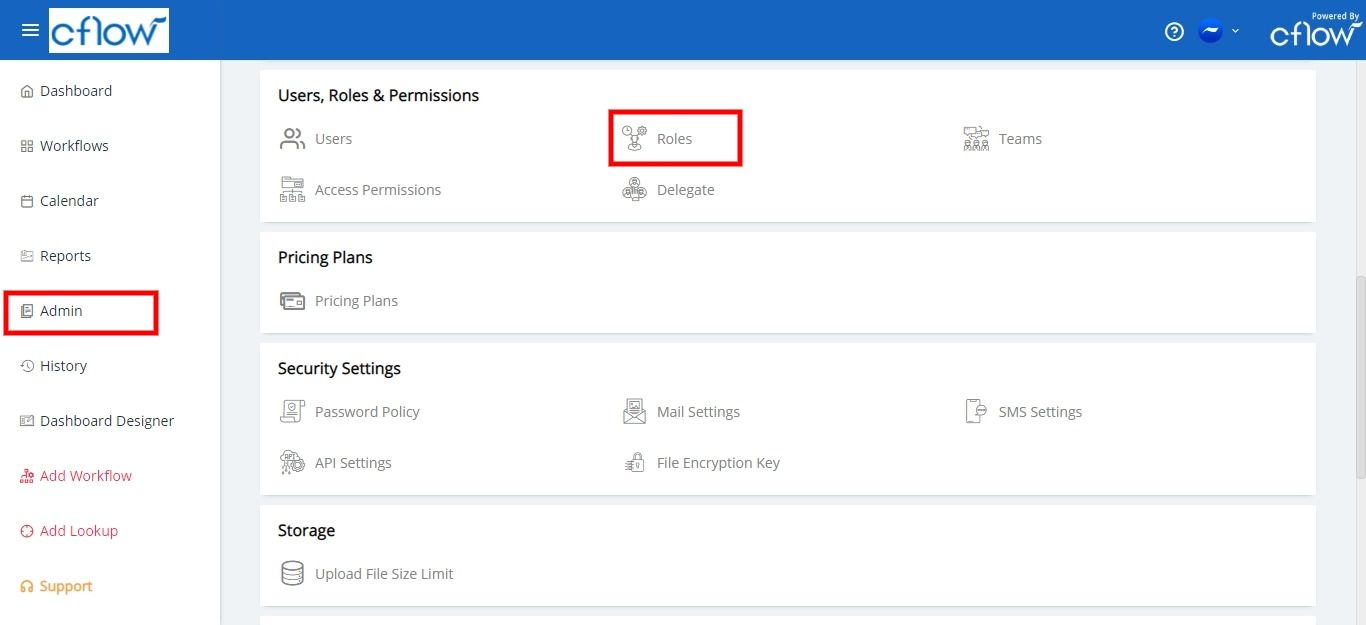
To create a new role, click on + at the bottom right of the screen.
After creating roles, the roles are listed here along with the number of users assigned to a role and the number of workflows assigned to a role.
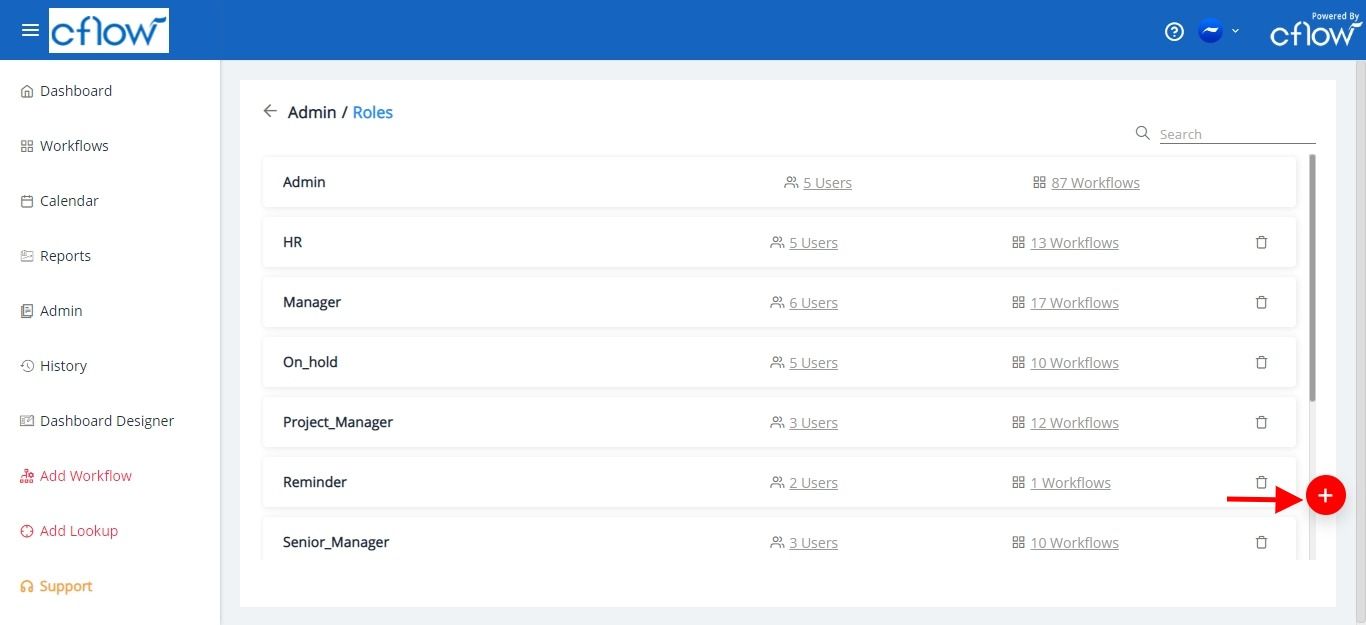
Click on the number of users, the list of users that are added by you are shown here. You can select the checkbox of the users to assign them in a role and click on Save.
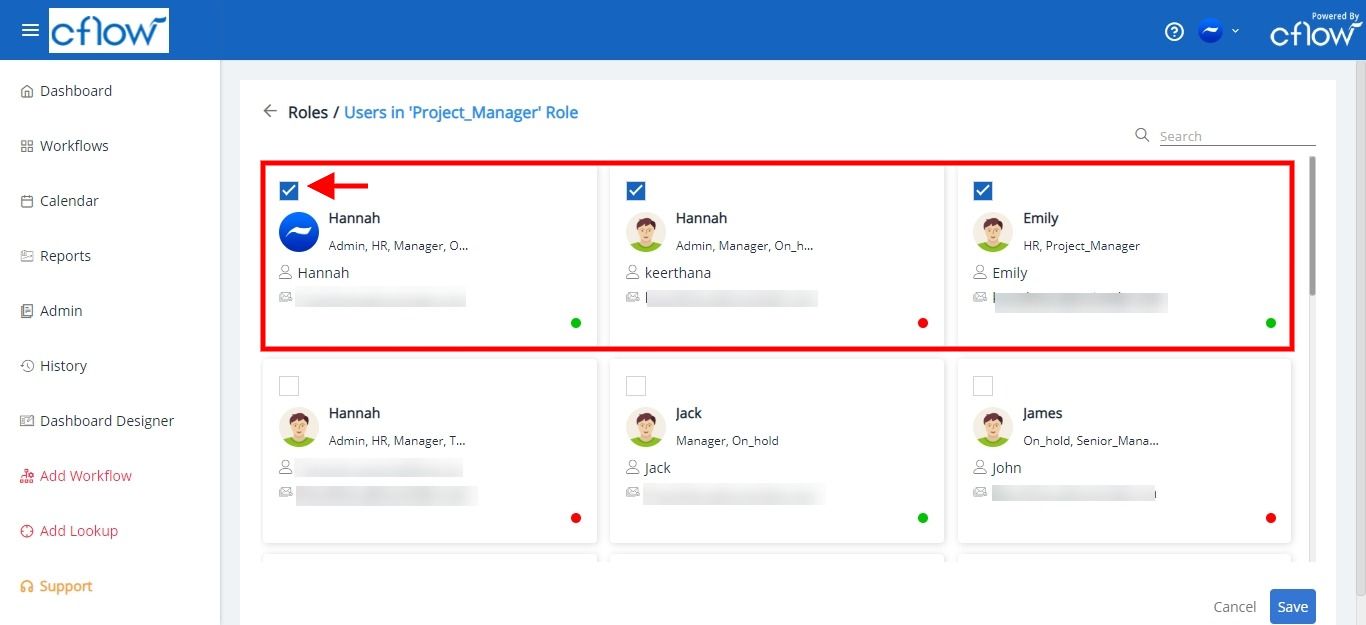
Click on the number of workflows to see the workflow and stage where the role has access.
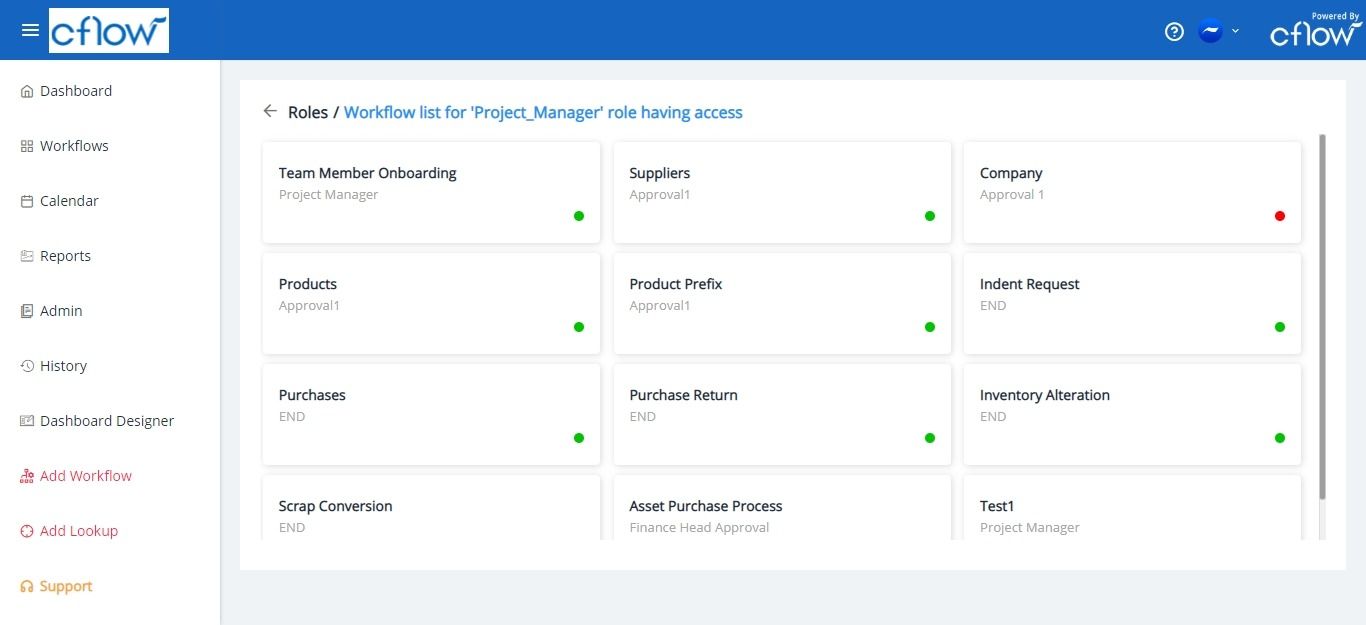
Note: Ensure that the role is not assigned in a review role in any of the stages in a workflow. Reassign the reviewer for the stage before deleting the role.
