Cflow offers flexible pricing plans tailored to suit teams of all sizes—from small startups to large enterprises. Once you log into the Cflow web application, you can manage your subscription directly from the dashboard.
How to Access Billing Information
- To view or modify your current pricing plan:
- Click on your profile icon at the top right corner of the screen.
- Select the Billing option from the dropdown.
You’ll be directed to the Plan Upgrade page, where you can:
- View your current plan name (e.g., Joy, Bliss, or Zen)
- Check the number of active user licenses
- See the plan’s activation date and renewal date
- Manage your subscription using the Manage Subscription button
- You can also toggle between Yearly and Monthly billing options based on your organization’s needs.
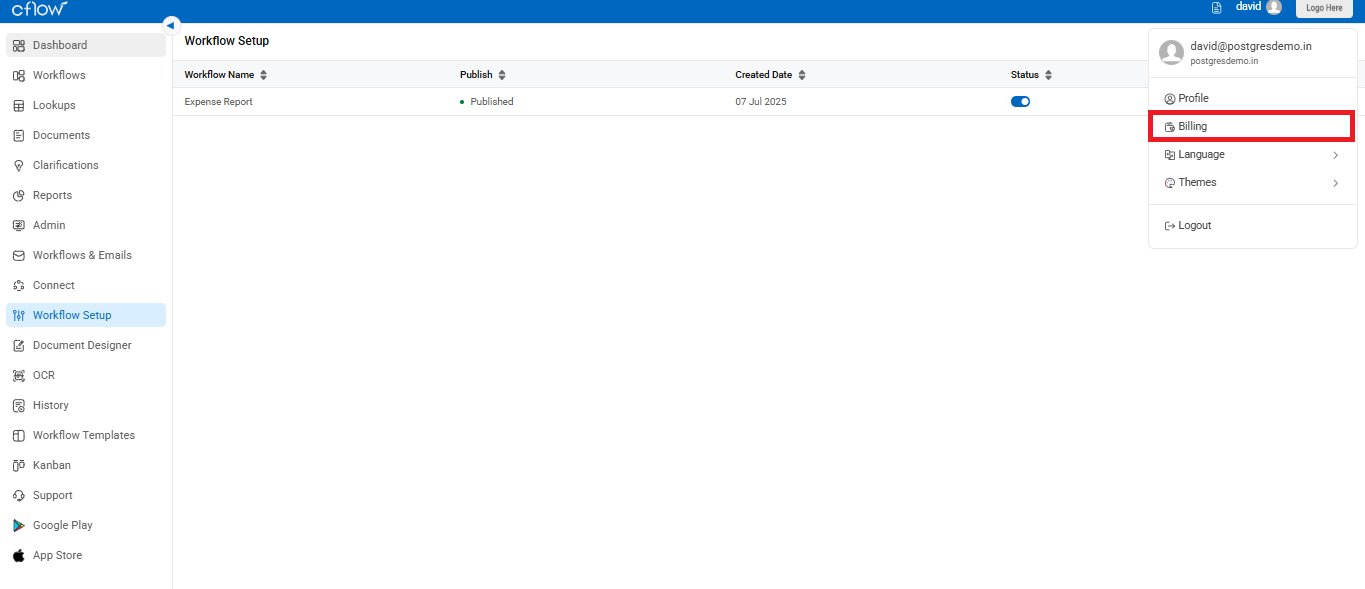
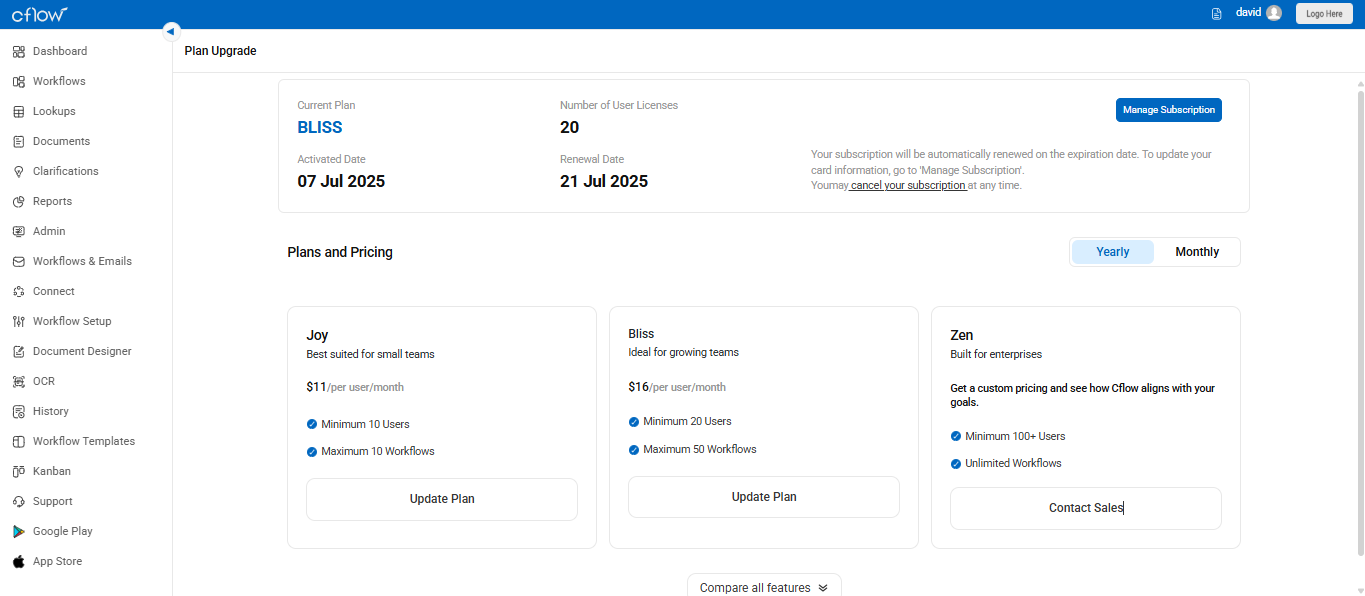
Overview of Cflow Pricing Plans
Joy Plan is designed for small teams. It includes up to 10 workflows and supports a minimum of 10 users. This plan is available at $11 per user per month when billed annually.
Bliss Plan is ideal for growing teams. It supports up to 50 workflows and requires a minimum of 20 users. It is priced at $16 per user per month on an annual subscription.
Zen Plan is built for enterprises. This plan is fully customizable with support for 100+ users and unlimited workflows. Pricing is available on request, and you can contact the sales team directly from the pricing page.
To upgrade your plan, click the Update Plan button beneath the preferred plan. For custom pricing under the Zen plan, select Contact Sales.
