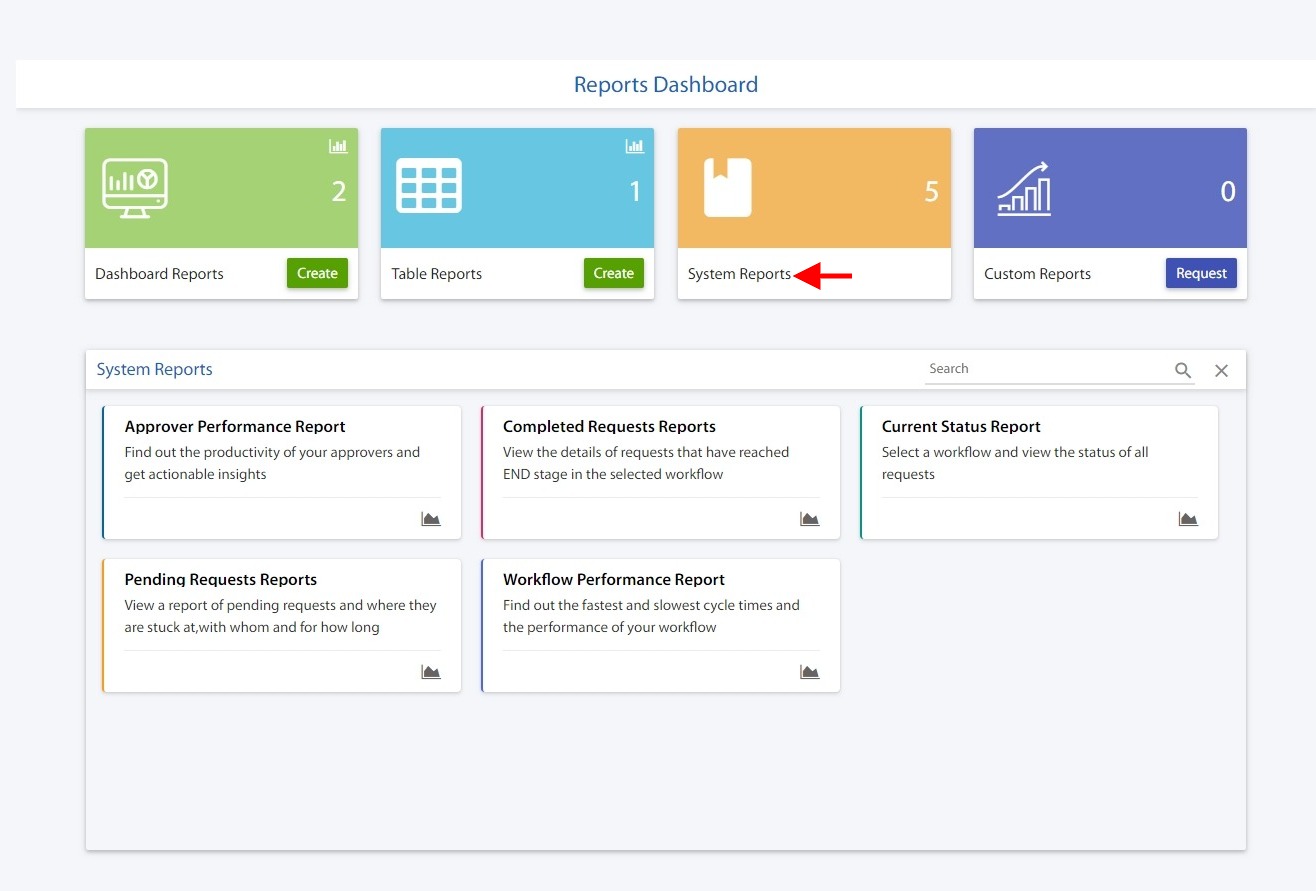The system reports are automatically generated reports in Cflow. You can view these reports based on the selected workflow with the date field (Submitted Date From and Submitted Date To).
Approver Performance Report – Find the productivity of your approvers and get actionable insights. Approver performance report shows the time taken (fastest, slowest, average) by the approvers to approve the request in a workflow.
Completed Requests Report – View the details of the requests that have reached the END stage in the selected workflow. Completed requests report shows the time taken to complete the requests from initiation till the requests reach the END stage.
Current Status Report – Select a workflow and the view the status of all requests. The current status report shows the current status of all requests in the workflow and how long it is pending with the user.
Pending Requests Report – View a report of pending requests and where they are stuck at, with whom and for how long. Pending requests report shows the stage where the request is pending and how long the request is pending with the user.
Workflow Performance Report – Find the fastest and slowest cycle times and the performance of your workflows. Workflow performance report shows the benchmark hours and you can compare it with the time taken (average, shortest, longest and fastest approval time). Username of fastest and slowest approvers are shown in this report.