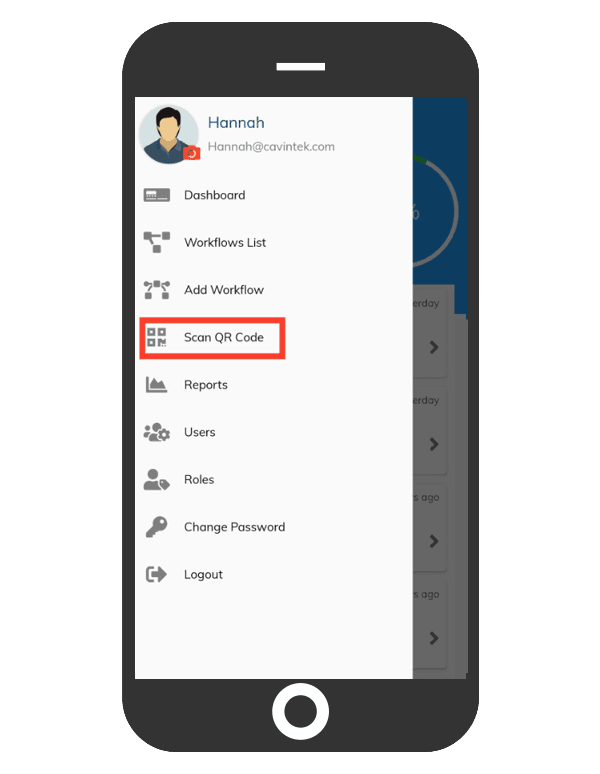A QR code (quick response code) is a type of 2D barcode that is used in Cflow to provide easy access to the request through a smartphone or tablet. Android users can read this QR code with the inbuilt QR scanner available in the Cflow Mobile App or using any third-party scanner apps while iOS users can read the QR code only with the inbuilt scanner available in the Cflow Mobile App. Third party scanner apps are not supported for iOS users in Cflow.
Click on the menu icon in the top left -> Scan QR Code. You can scan the QR code using the rear and front camera from Cflow mobile application to go to the request details page directly.
A QR Code is a special object that can be used while designing a document in Cflow. A unique QR code will be generated for every request in your workflow. This will be used later to search and identify the request easily. Click here to know more about how the QR code is used in designing custom pdf documents.