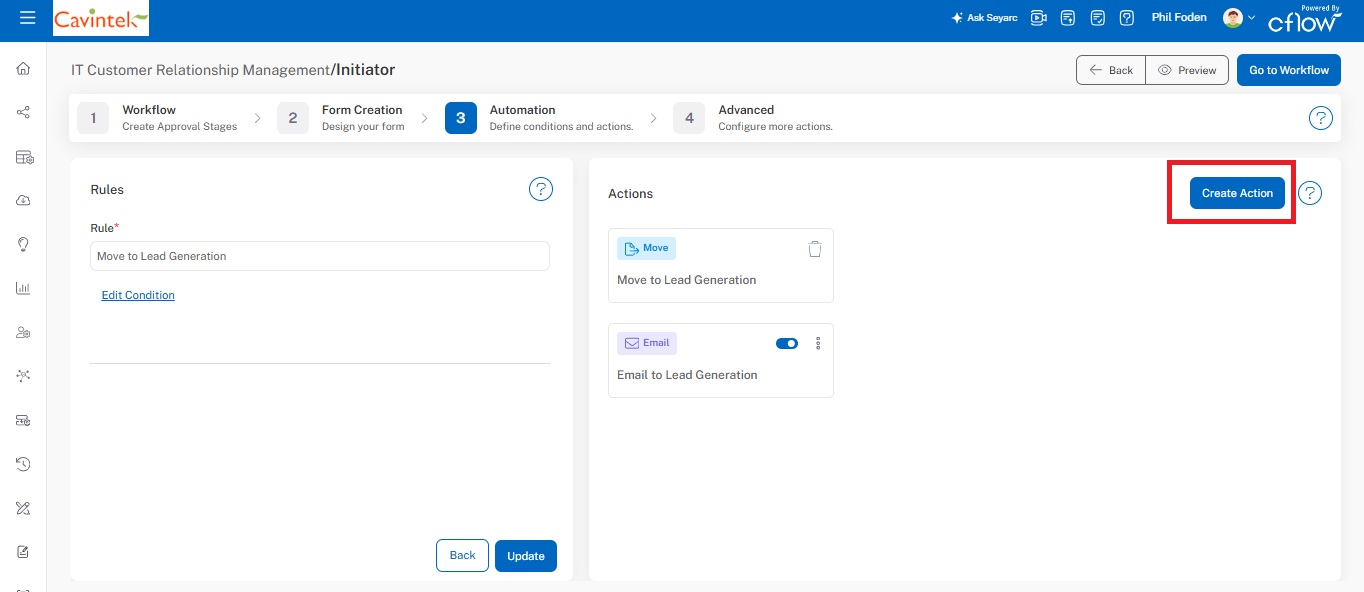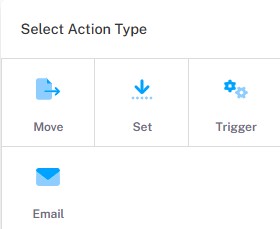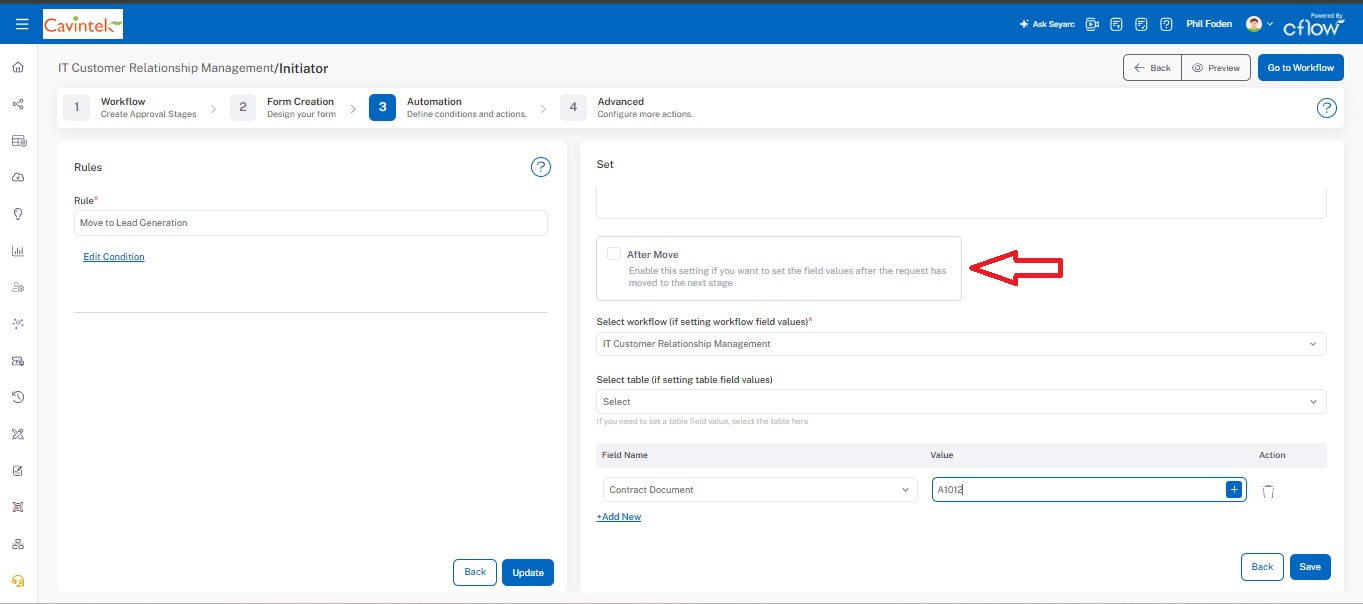To Set Values to a Field Automatically, follow the steps below:
1- Navigate to the workflow setup page from the dashboard
2- Click on “Automation” after landing on the workflow setup page.
3- Click on add new rules on the required stage where you want the action to happen.
4-Choose the required option you wish to happen like : move, set , trigger, email.
5- Add the suitable criteria for the action to happen.
Set – Define the rule -> Select the action type ‘Set‘ and describe the purpose of the action in description. If you want to set values to fields in the current workflow or in a different workflow. Select the workflow from the dropdown to set the field values if the specified conditions are satisfied. If you are setting the field values within the same workflow, you can select the field and set the field values from the list of keywords or you can enter a value of your choice. If you are setting the field values for a different workflow then specify the mapping fields between the selected workflow and current workflow. Then select the fields for which values need to be set from the list of keywords or you can enter a value of your choice. You can also select a table if you want to set field values in a table. Turn on ‘After move‘ to set the field values only after the request has been moved to the next stage. Click on save to save this configuration.
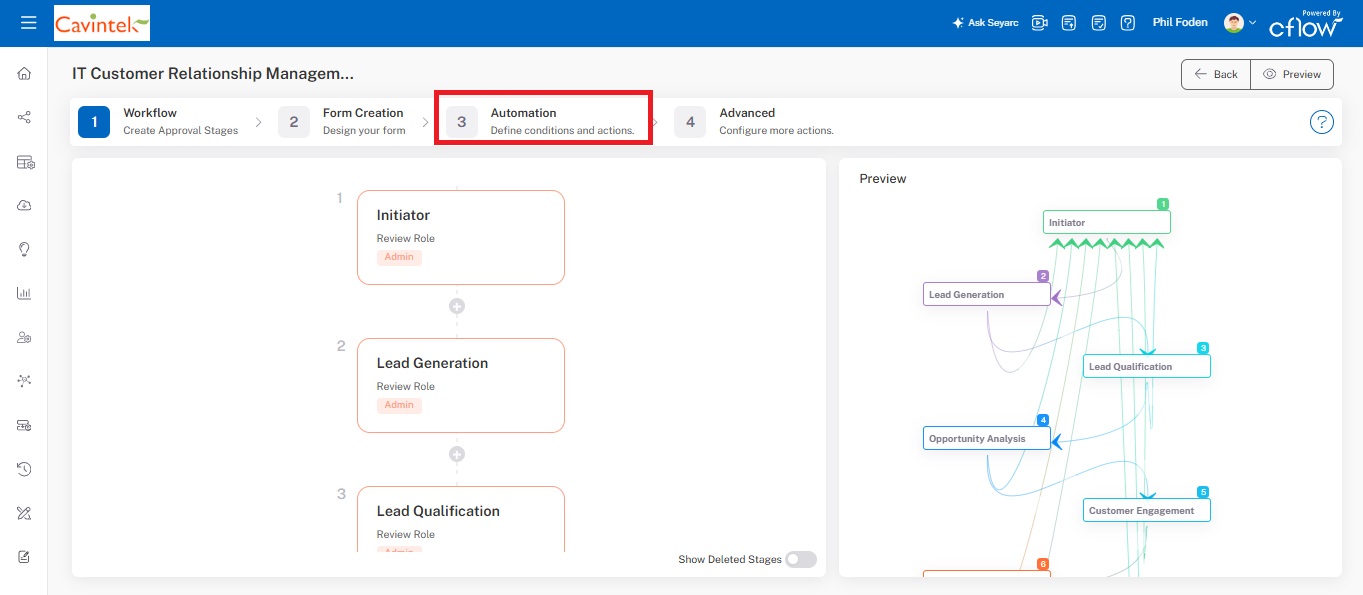
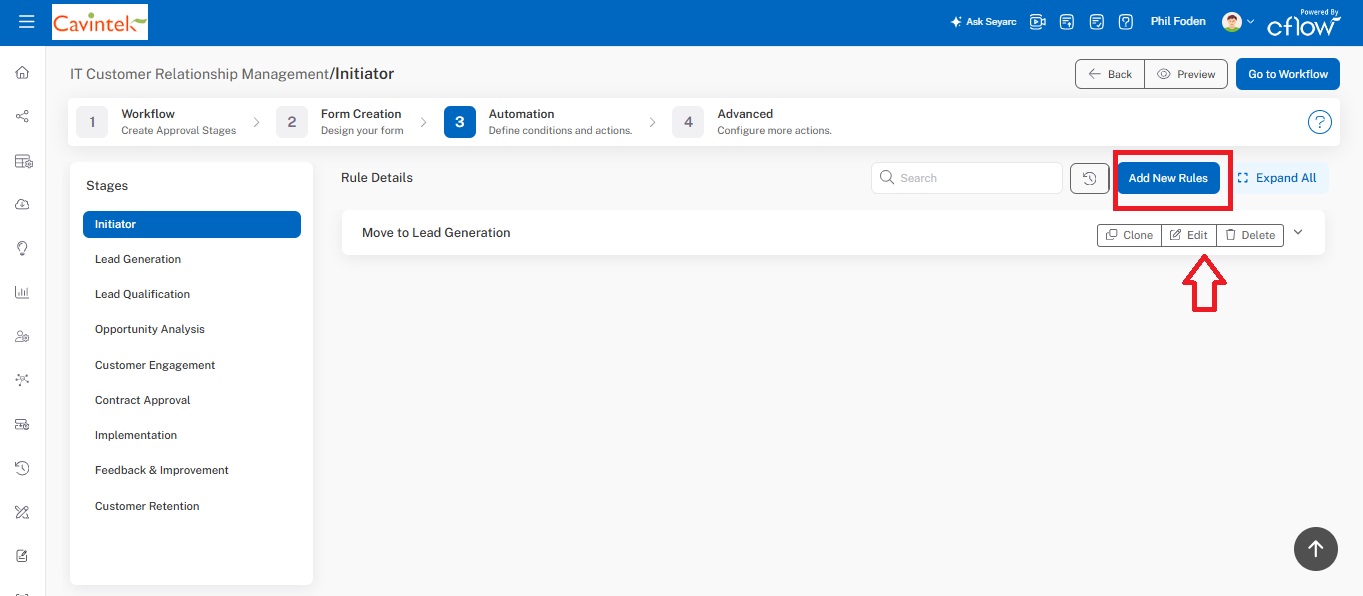 For example, imagine a situation where you want to set the field value of Approval code to A1012 only after it has moved from Manager review to Department Head Review stage. In such a case, turn on the toggle After Move. When the request is submitted, if the move conditions are satisfied, the request moves from the Developer to Manager Review and then the value of Approval code is set to A1012.
For example, imagine a situation where you want to set the field value of Approval code to A1012 only after it has moved from Manager review to Department Head Review stage. In such a case, turn on the toggle After Move. When the request is submitted, if the move conditions are satisfied, the request moves from the Developer to Manager Review and then the value of Approval code is set to A1012.