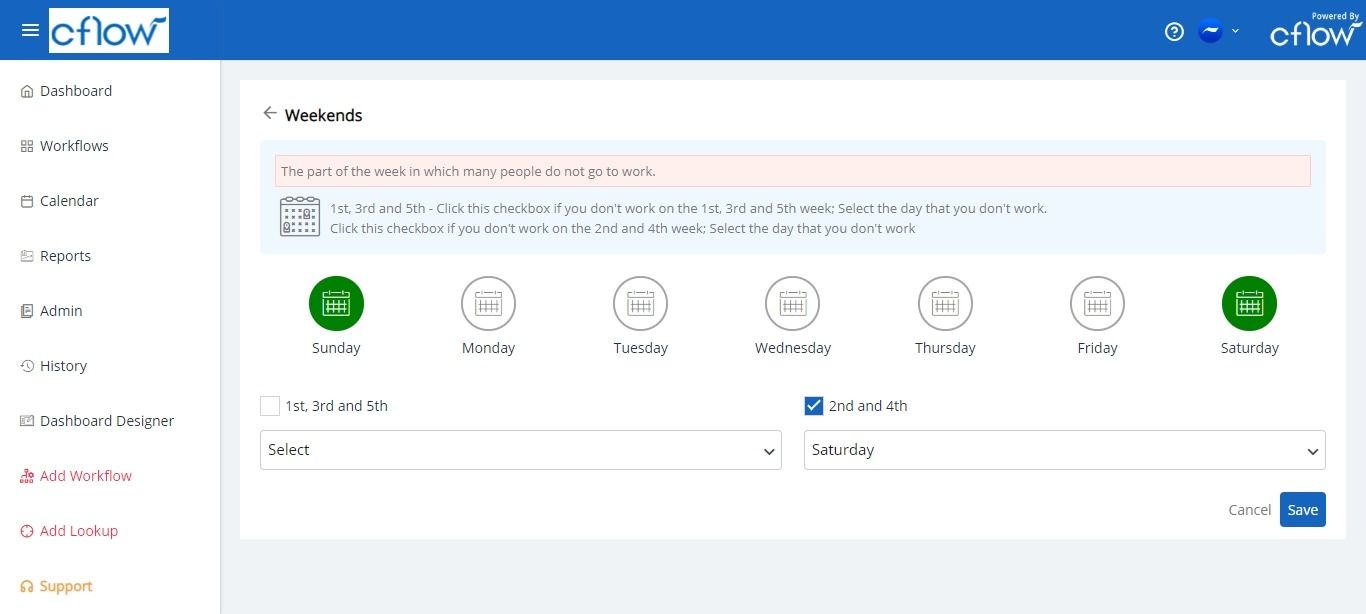The weekend configuration is used for tracking the due date of requests and the performance of the approvers. Select the weekend days or the days that you don’t work. Select the checkbox and select the day from the dropdown if your organization don’t work on these days. It can be either 1,3,5th weekend can be selected or 2nd and 4th.
If it is not particular to any number 1,3, 5 th then you can select the days from the calendar icon. Ex: If you choose saturday then all saturdays are configured as weekends.
From Admin -> General Settings.
Click on Weekends.
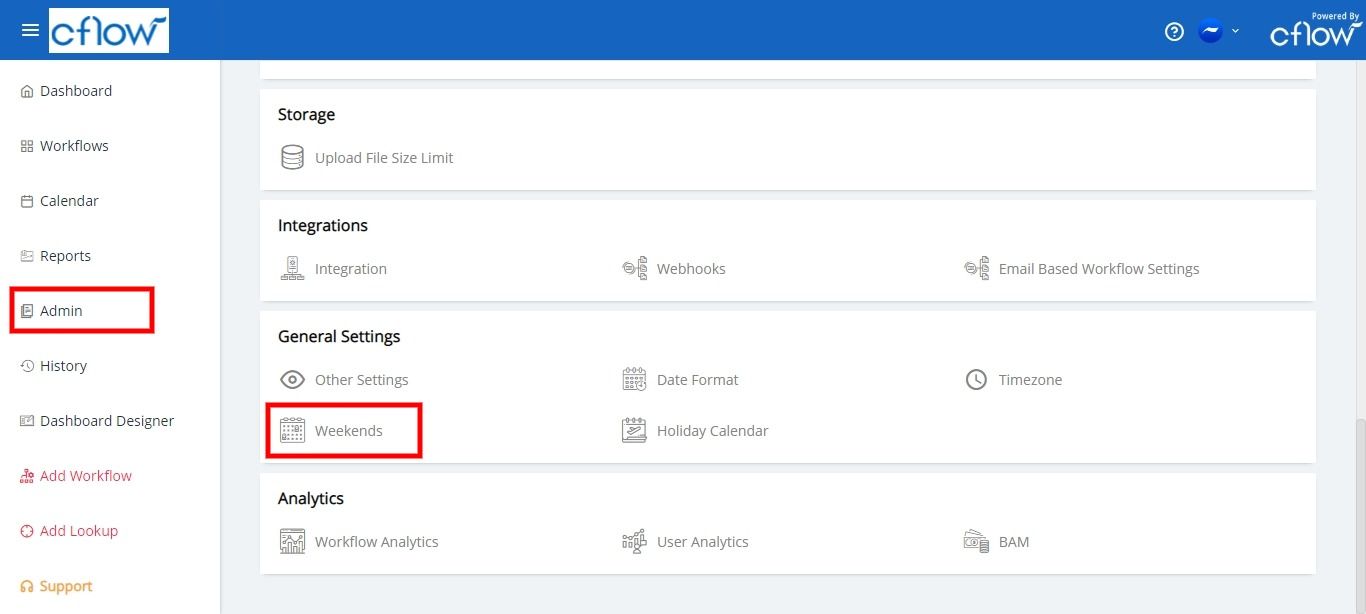
The below screenshot illustrates the weekend options.