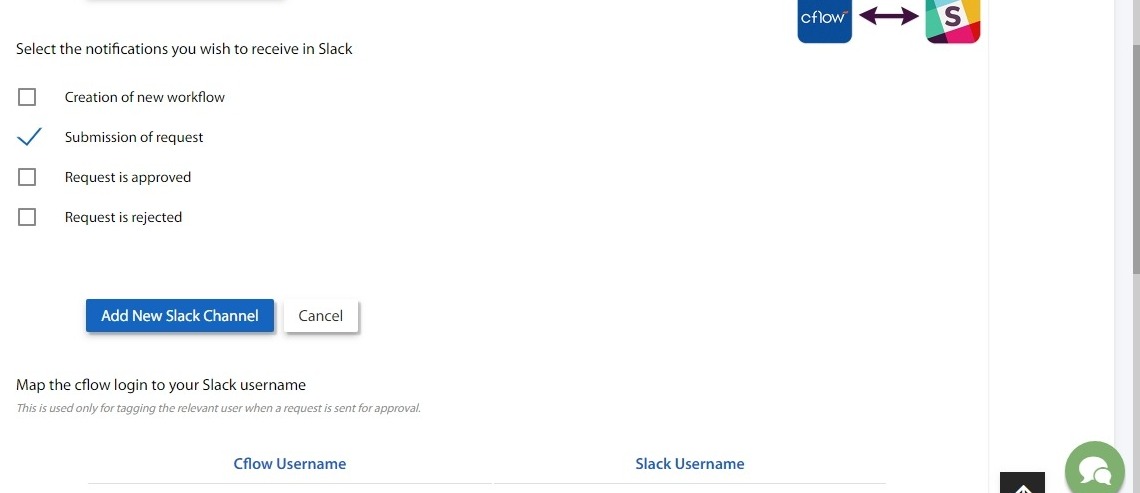You can integrate Cflow with Slack to receive notifications when different actions are performed in Cflow. Select the checkbox to notify only when the selected action is performed in Cflow. Click on Add New Slack Channel and confirm your identity in the workspace, select the slack channel and click on Authorize.
Following are the actions based on which the notifications are triggered.
- Creation of new workflow – When a new workflow is created and published in Cflow.
- Submission of request – When a request is submitted in Cflow.
- Request is approved – When a request is approved in Cflow.
- Request is rejected – When a request is rejected in Cflow.
Based on the mappings, notifications are posted in the selected slack channel and the appropriate user is tagged.