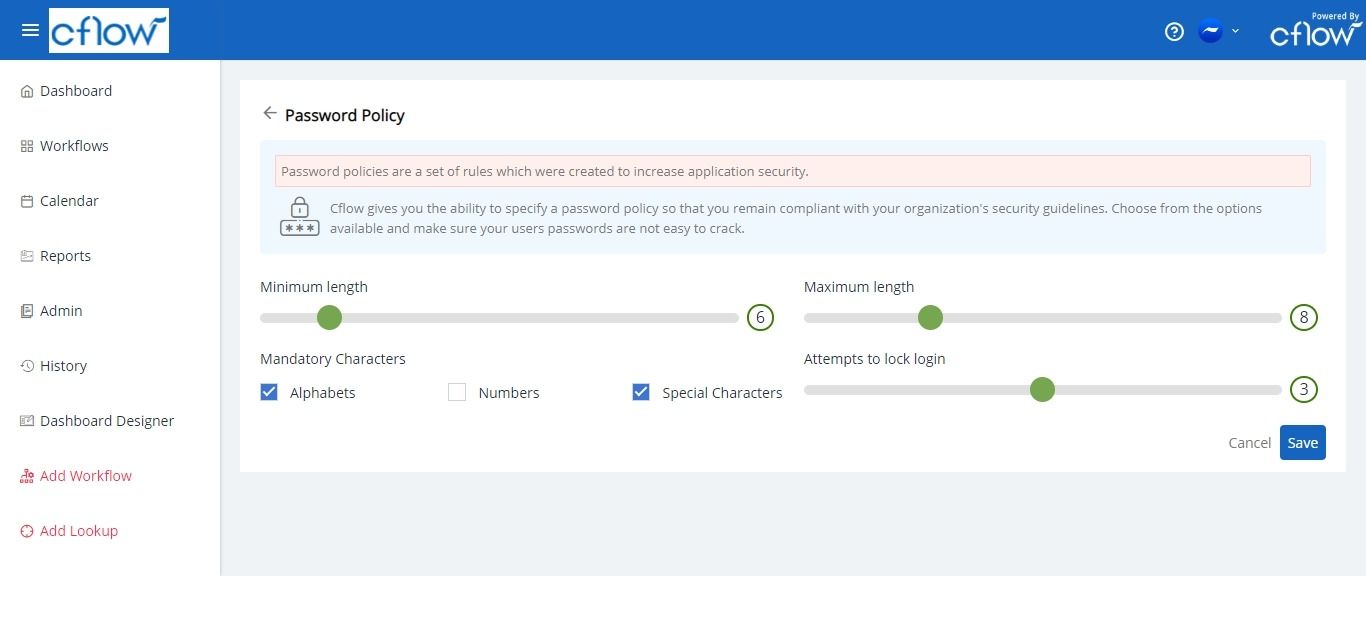A password policy is a set of rules created to improve login security to Cflow. The purpose of this policy is to establish a standard for creation of strong passwords. A password policy is a part of the official regulations of an organization.
Click on the Admin -> Security Settings.
Click on Password Policy.
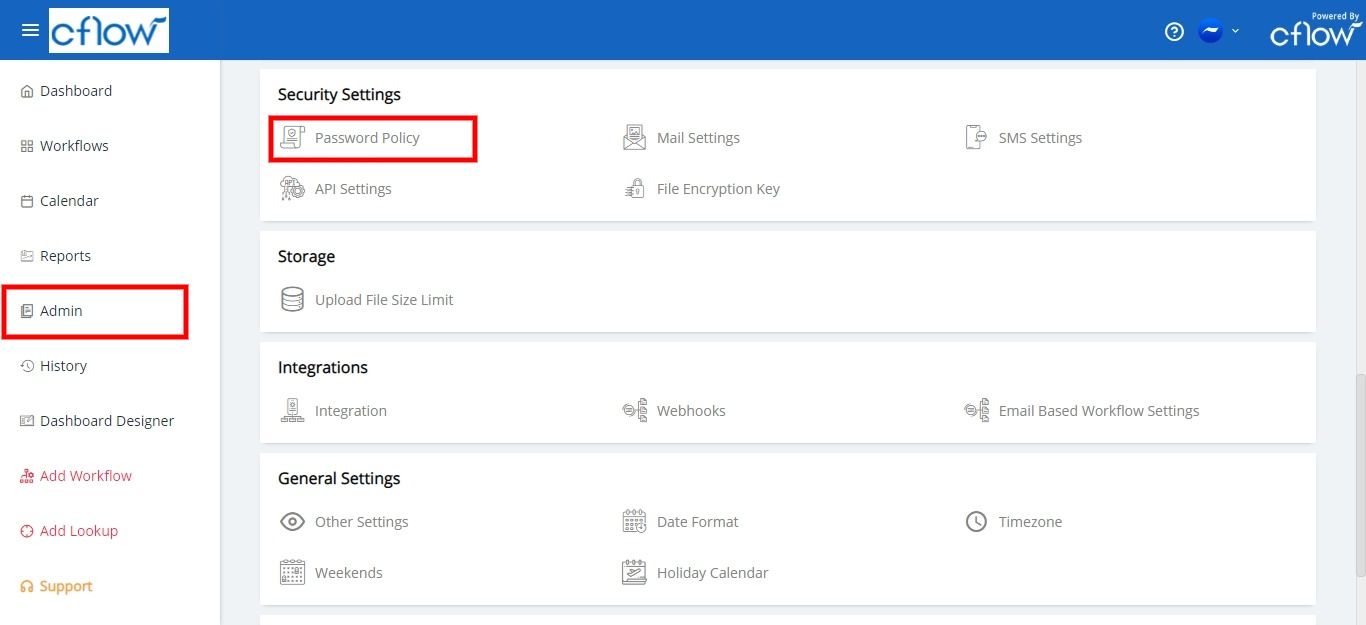
Drag the slider to set the minimum and maximum length of the password. Select the checkbox to specify mandatory characters that need to be used in passwords. The mandatory characters can be a combination of alphabets, Numbers and Special Characters. Drag the slider to set the number of attempts that the user can try to login into Cflow. If the number of unsuccessful attempts exceeds the number specified, the Cflow login will be automatically locked for this user.