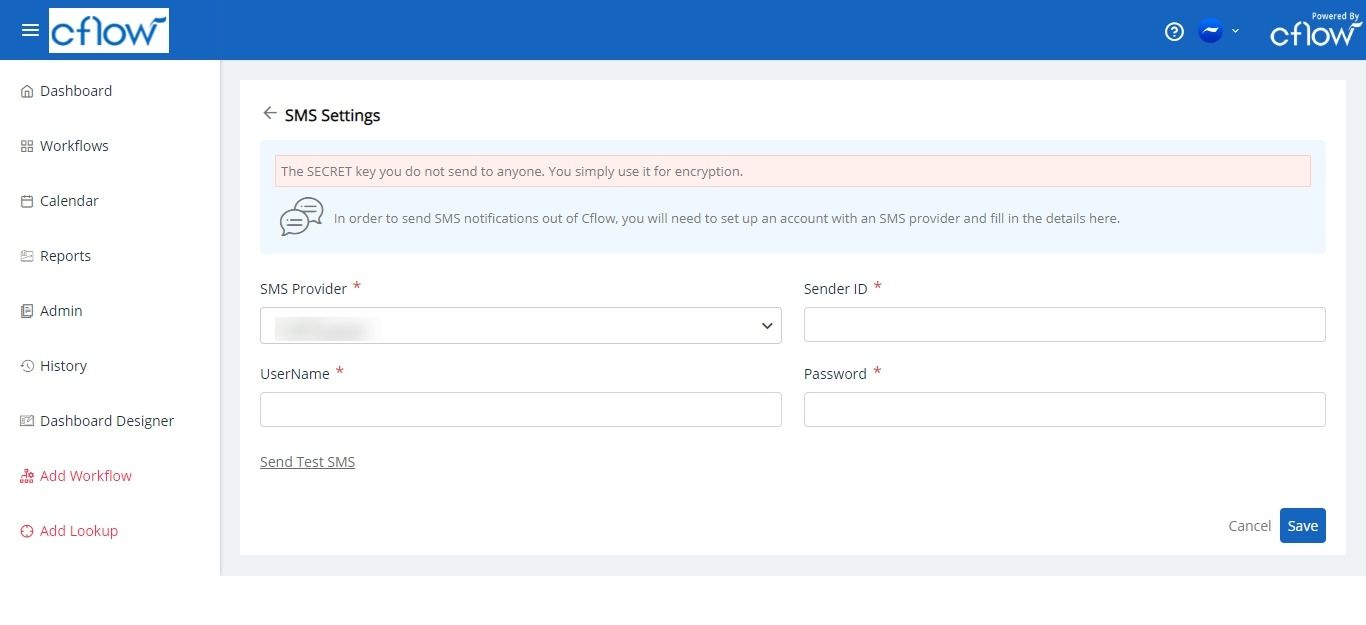Typically notifications are sent through email, if you would like to send notifications via SMS, you can turn on the SMS toggle in the notifications. Cflow lets you configure the SMS provider and related settings to send notifications via SMS from the specified Sender ID. Sender ID is a unique identifier provided by the SMS provider. If you don’t see your SMS provider in the dropdown list, then send us an email and we will be happy to help you out.
From Admin -> Security Settings.
Click on SMS Settings, you can manage the SMS settings to send notifications via SMS.
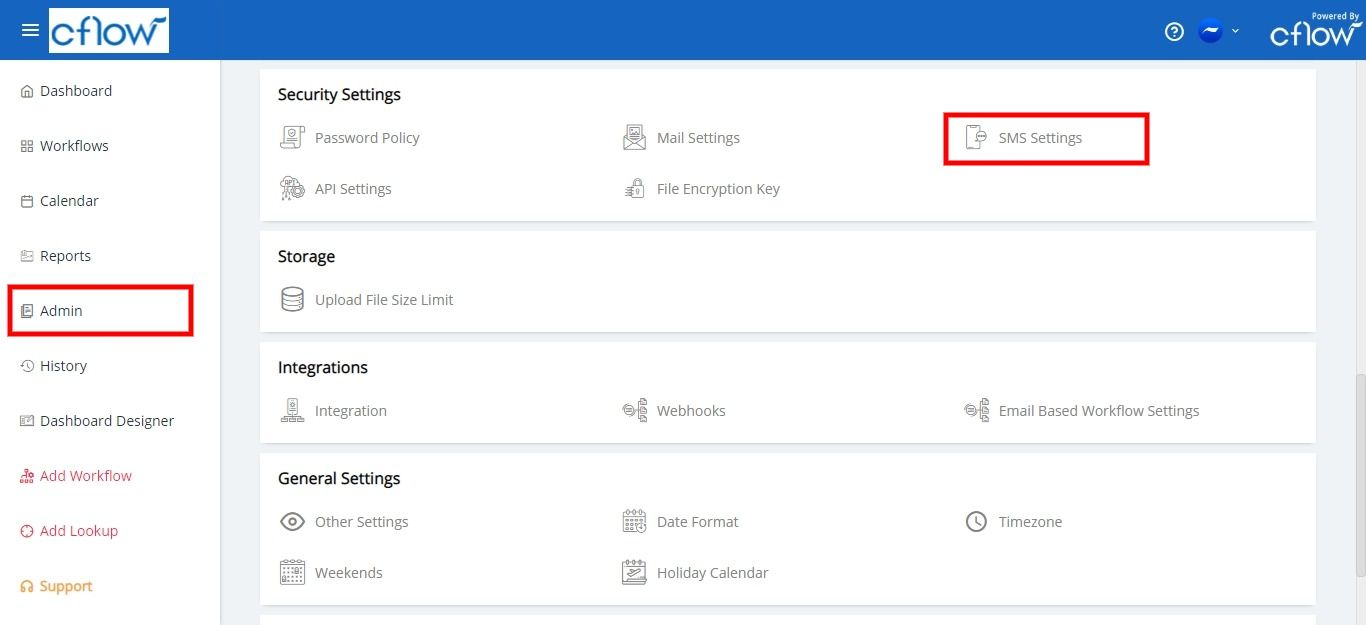
Select the SMS provider from the dropdown list. Specify the Sender ID, Username and Password. Click on Save to save this configuration.