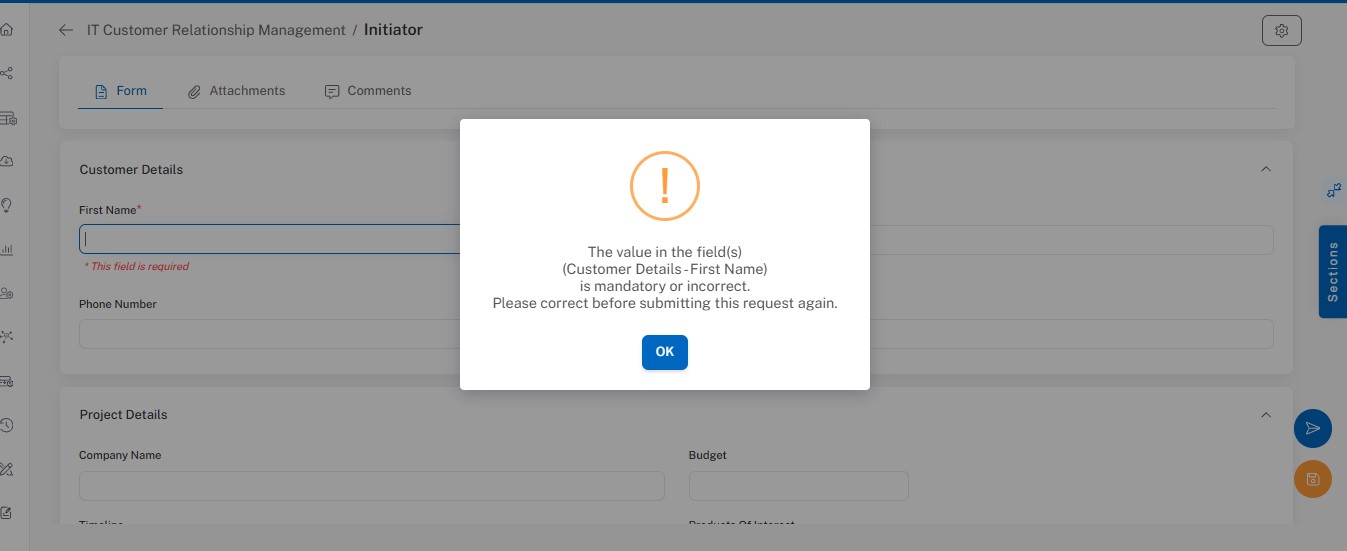For making a field mandatory in a Form, follow the steps below –
1- Click on the workflow Setup from the dashboard.
2- Click on a workflow.
3- Click on form creation once you land on the workflow page.
4- Select the field in the section you wish to make as a mandatory one.
5- In Validation Settings, select Yes from the dropdown in Mandatory.
You may validate the fields in your form so that they must be filled before submission. The request cannot be submitted until that particular field is filled. Visually, the asterisk (*) symbol denotes the mandatory fields in a form.
Follow the steps given below to configure the field as mandatory:
- Select Admin -> Workflows.
- Click on a workflow.
- Select the process stage and click on the Form Designer icon.
- Select the field and click on the pencil icon to edit the field.
- In Validation Settings, select Yes from the dropdown in Mandatory.
For example, the below screenshot illustrates the Leave Application form has Leave Type field as mandatory it ensures that the form is not submitted until that value is filled.
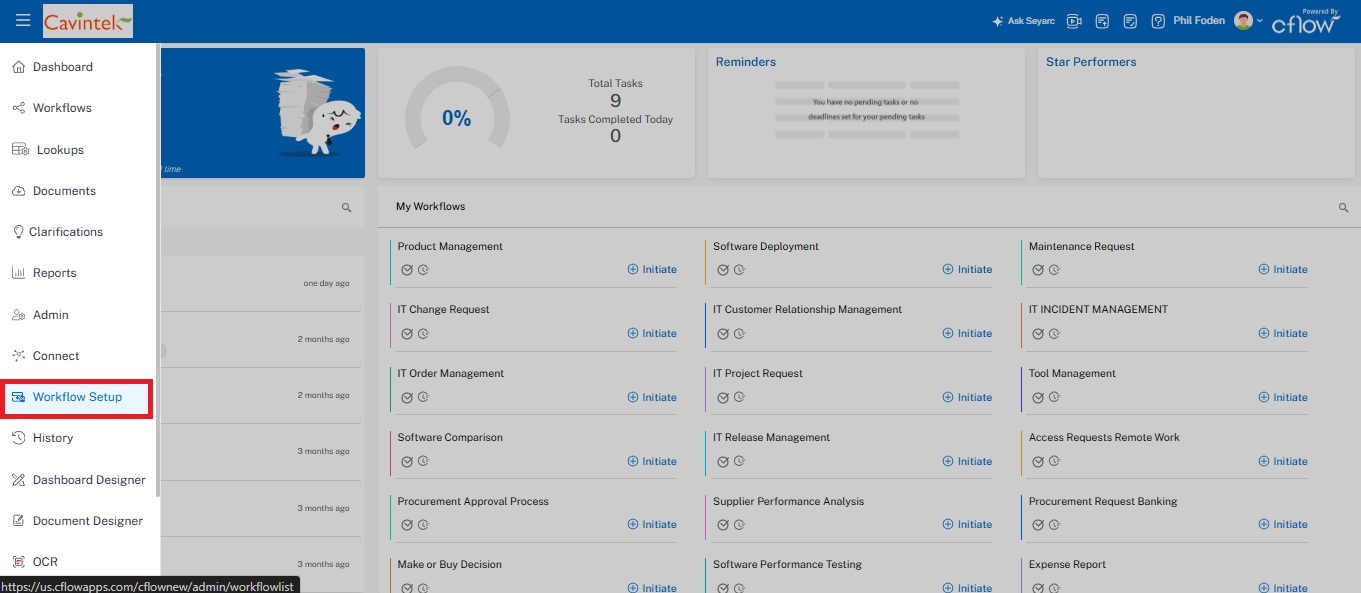
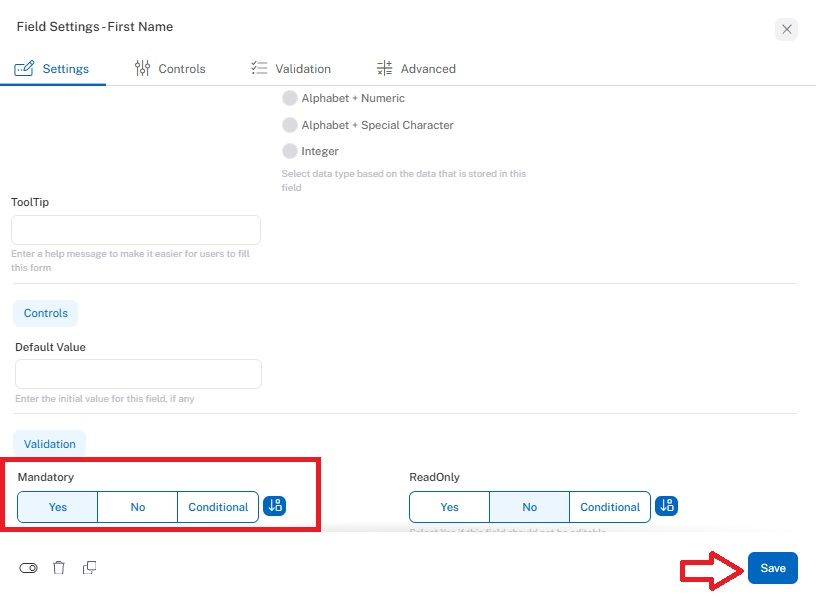
The below screenshot illustrates the error message when the mandatory field Leave Type is not filled in the form: