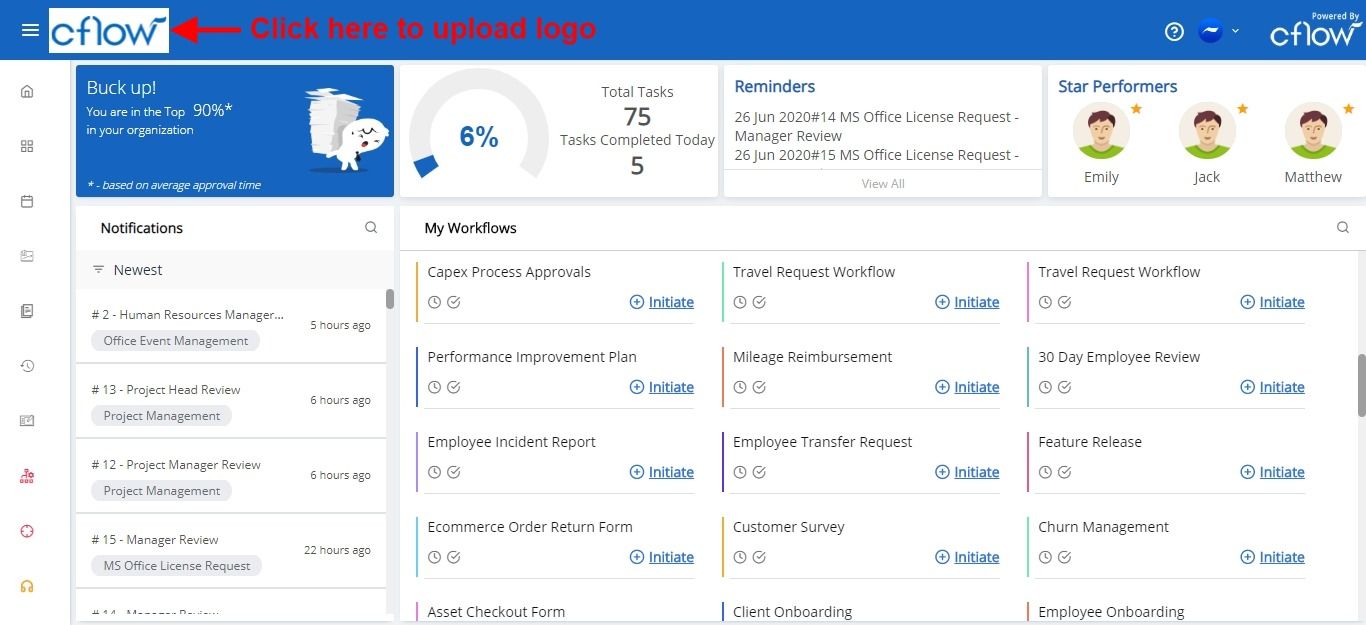You can personalize the look and feel of the Cflow application by changing the color themes that suit your organization’s profile. Each user can change the theme based on their personal interest.
Click on your profile picture and you will see the available themes listed below. Select any one of the themes from the options provided.
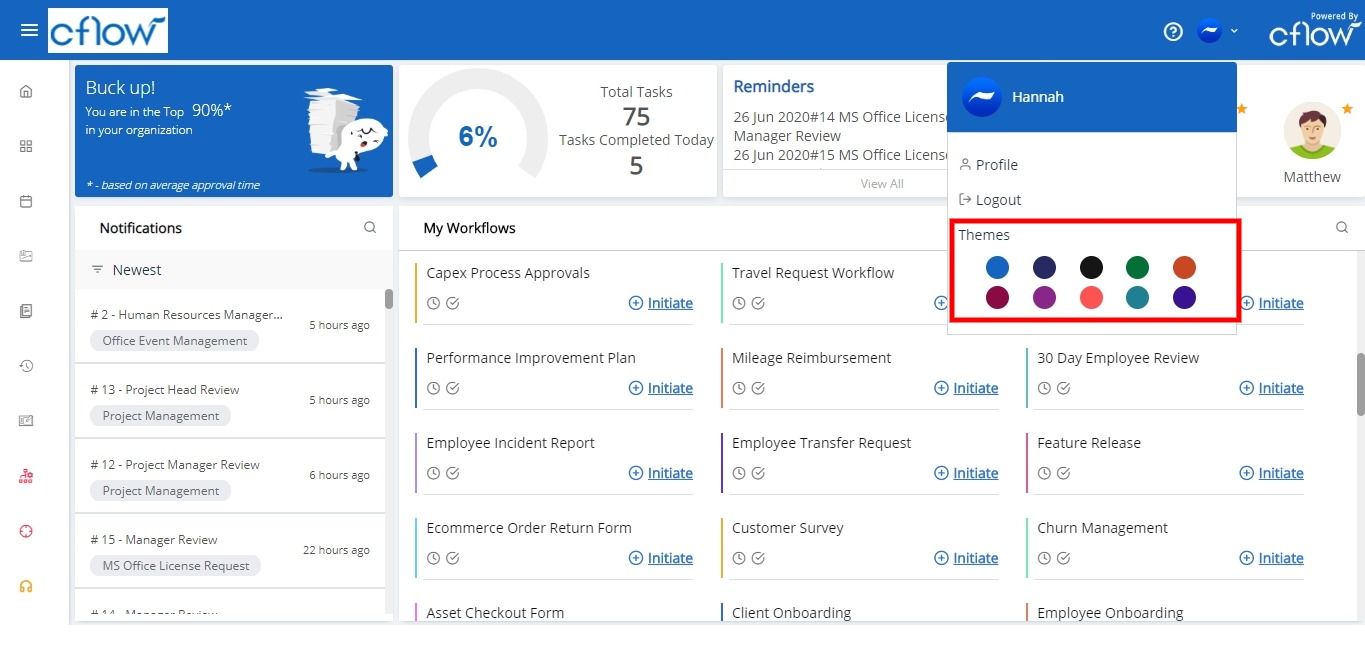 Click on the Upload Logo at the top left next to the menu icon and select the logo file from your computer. Only Admin has access to upload the company logo. The company logo will be displayed to all users in your organization in Cflow application.
Click on the Upload Logo at the top left next to the menu icon and select the logo file from your computer. Only Admin has access to upload the company logo. The company logo will be displayed to all users in your organization in Cflow application.