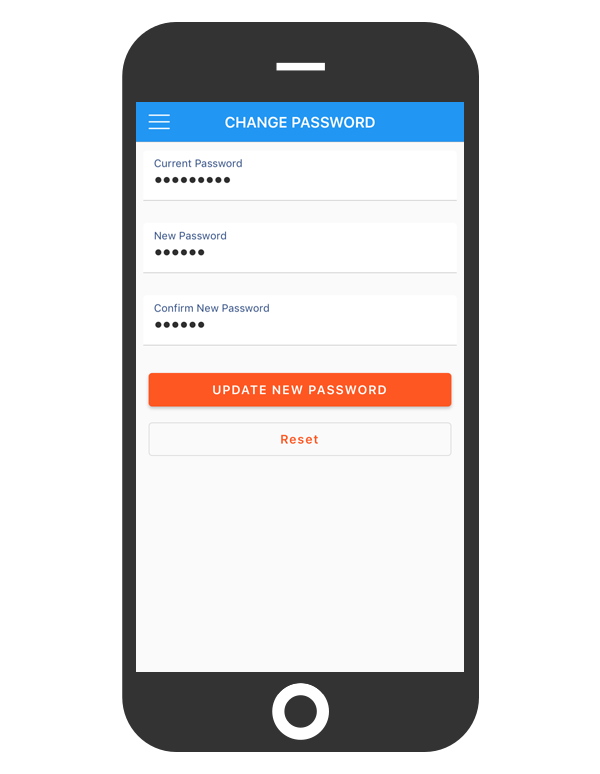Yes, you can change your existing password from Cflow mobile application. Click on the menu icon at the top left from the dashboard page.
Click on the Change password from the menu. Enter the current password, your new password and re-enter your new password to confirm.
Click on the Update New Password button to change the password.