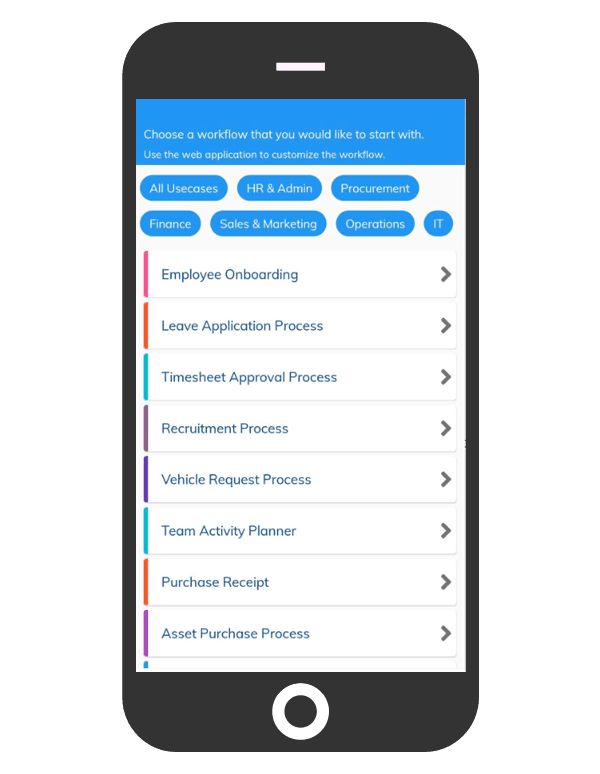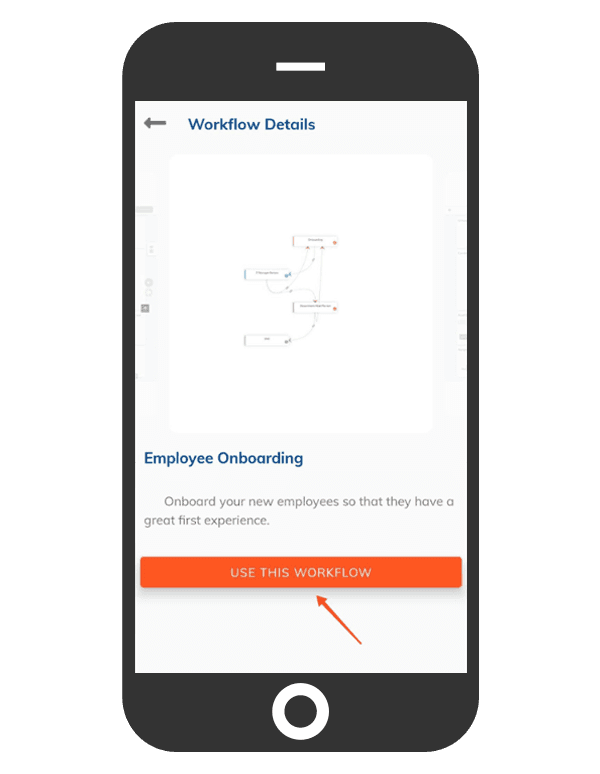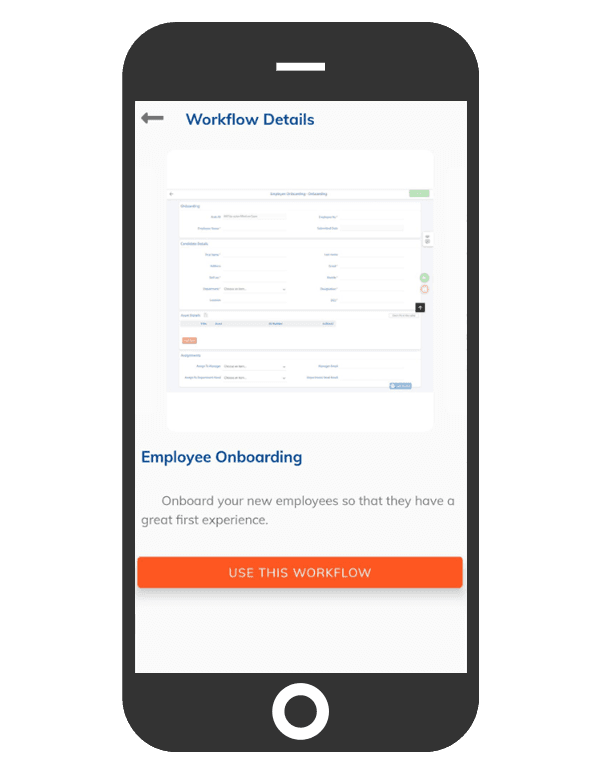Cflow has a predefined workflow library for the most common workflows. If you are an Administrator, you can access the prebuilt workflows from the Add Workflow in Cflow mobile application.
Click on the menu icon at the top left -> Add Workflow to import a prebuilt workflow from the workflow library. Click here to know more about the benefits of automating the following business processes using Cflow – HR & Admin, Procurement, Finance, Sales & Marketing, Operations and IT.
Click on All use cases icon at the top of the page to view all the prebuilt workflows. Select a category to view the workflows under this category. Example: Click on HR & Admin to view the workflows related to the HR & Admin process.
Click on the right arrow to preview the form and flowchart of the workflow. Click on Use This Workflow to import and the backend infrastructure necessary to use this workflow is created and the workflow is immediately available for execution. In a mobile application, you can initiate a request from the dashboard page or from the workflows list page.
You can create a brand new workflow from scratch in the Cflow web application. Click here to know more about how to create a workflow.